Goodmorning and Sorry for that question:
I would like to autoindent newline, at the Moment if I Press enter when I'm under a function or a loop or somethings like that, new line Is not indented but starts at the beginning of the line.
How to solve that?
Thank you and really sorry about this easy question but I didn't find information about that
- Stringfunction and NewLine
- How to create object line in mql4
- Question about Ontick() function
MQL5 has a built in styler - use menu path Tools > Styler (or just press Ctrl+,)
It will indent - not automatic but all you have to do is press Ctrl+,
If you right click on the page you will see a context menu and under Advanced > there are some options to indent (which can be accessed by selecting a bunch of lines and press tab)
In the Tools > Options > styler there are some options to try out there - many different styles. I have not explored these but maybe you can find one which does what you want automtically
I guess you mean this (Tools > Options)
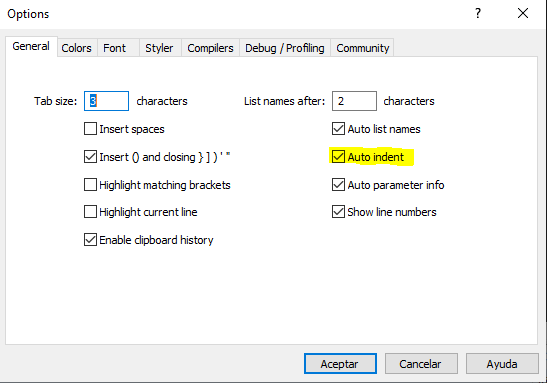
You are missing trading opportunities:
- Free trading apps
- Over 8,000 signals for copying
- Economic news for exploring financial markets
Registration
Log in
You agree to website policy and terms of use
If you do not have an account, please register