Here is one of the logs:
FM 0 18:06:30.283 Startup access rights to common directory successfully checked JH 0 18:06:30.284 Startup service start initialized RR 0 18:06:30.284 Startup create startup thread HL 0 18:06:30.284 Startup thread successfully created IF 0 18:06:30.284 Startup MetaTester 5 x64 build 3311 (27 May 2022) CP 0 18:06:30.293 Server MetaTester 5 started on 0.0.0.0:2003 RE 0 18:06:30.295 Network server agent1.mql5.net ping 36 ms CN 0 18:06:30.295 Network server agent2.mql5.net ping 113 ms MF 0 18:06:30.295 Network server agent3.mql5.net ping 15 ms NM 0 18:06:30.295 Network server agent4.mql5.net ping 114 ms ME 0 18:06:30.295 Network server agent5.mql5.net ping 181 ms CR 0 18:06:30.297 Startup initialization finished NK 0 18:06:30.298 Startup startup thread finished successfully IN 0 18:07:25.420 Network connected to agent1.mql5.net QG 0 18:07:26.806 Network connected to agent2.mql5.net IL 0 18:07:49.898 Network connected to agent4.mql5.net CE 0 18:07:51.575 Network connected to agent5.mql5.net IJ 0 18:07:53.351 Network connected to agent1.mql5.net KS 0 18:07:54.739 Network connected to agent2.mql5.net RH 0 18:08:17.545 Network connected to agent4.mql5.net IQ 0 18:08:19.222 Network connected to agent5.mql5.net MF 0 18:08:21.001 Network connected to agent1.mql5.net DO 0 18:08:22.390 Network connected to agent2.mql5.net DD 0 18:08:45.481 Network connected to agent4.mql5.net PM 0 18:08:47.165 Network connected to agent5.mql5.net KL 0 18:08:48.902 Network MQL5 Cloud Network server agent3.mql5.net selected after rescan (ping 15 ms)
Build 3311. There are no restrictions in the 'Scheduler' tab - it is allowed to work at any time:
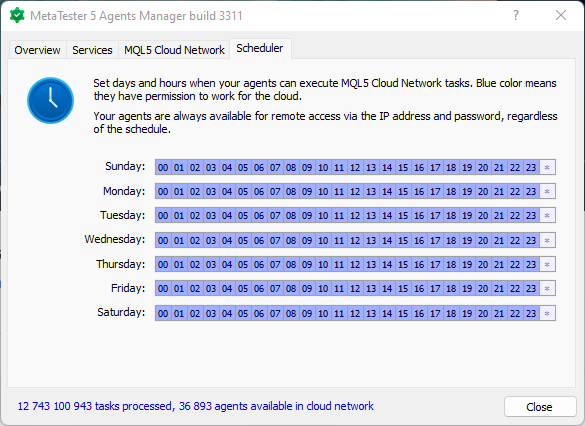
At the same time, the 'common.ini' file contains only zeros:
[MQL5CloudNetwork] Mode=2 Id=3E33B31E2AFBB56EF1CAF44E9FD829683328C62EF6C701BA966F48A22760 Schedule=000000000000000000000000000000000000000000000000000000000000000000000000000000000000000000000000000000000000000000000000000000000000000000000000000000000000000000000000
Why is my 'MetaTrader 5 Agent Manager' not connecting for the third day?
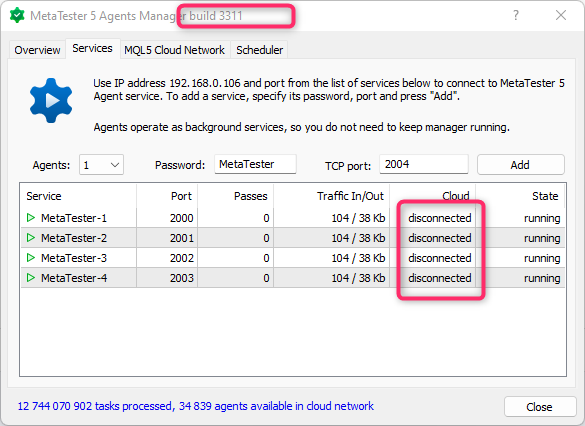
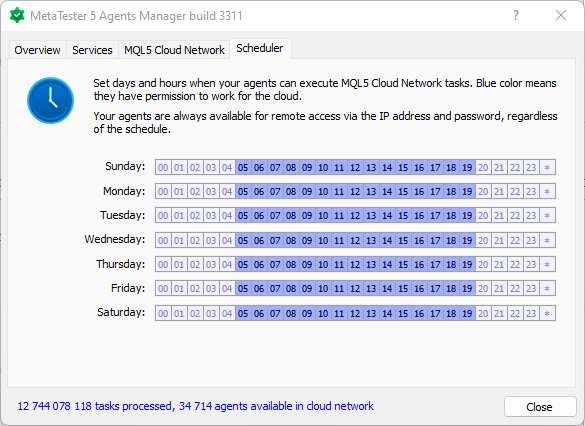
Log of one of the agents:
NM 0 06:41:17.484 Startup access rights to common directory successfully checked LH 0 06:41:17.485 Startup service start initialized DR 0 06:41:17.485 Startup create startup thread NL 0 06:41:17.485 Startup thread successfully created KF 0 06:41:17.485 Startup MetaTester 5 x64 build 3311 (27 May 2022) LP 0 06:41:17.495 Server MetaTester 5 started on 0.0.0.0:2003 FE 0 06:41:17.496 Network server agent1.mql5.net ping 36 ms ON 0 06:41:17.496 Network server agent2.mql5.net ping 113 ms IF 0 06:41:17.496 Network server agent3.mql5.net ping 15 ms JM 0 06:41:17.496 Network server agent4.mql5.net ping 114 ms IE 0 06:41:17.496 Network server agent5.mql5.net ping 181 ms DR 0 06:41:17.499 Startup initialization finished GK 0 06:41:17.500 Startup startup thread finished successfully EN 0 06:42:49.574 Network connected to agent1.mql5.net OG 0 06:42:51.604 Network connected to agent2.mql5.net ML 0 06:43:14.406 Network connected to agent4.mql5.net DE 0 06:43:16.082 Network connected to agent5.mql5.net CJ 0 06:43:17.860 Network connected to agent1.mql5.net JS 0 06:43:19.253 Network connected to agent2.mql5.net RH 0 06:43:42.352 Network connected to agent4.mql5.net PQ 0 06:43:44.032 Network connected to agent5.mql5.net CF 0 06:43:45.810 Network connected to agent1.mql5.net NO 0 06:43:47.201 Network connected to agent2.mql5.net JD 0 06:44:09.994 Network connected to agent4.mql5.net NM 0 06:44:11.671 Network connected to agent5.mql5.net JL 0 06:44:13.409 Network MQL5 Cloud Network server agent3.mql5.net selected after rescan (ping 15 ms)
Vladimir Karputov #: Build 3311. There are no restrictions in the 'Scheduler' tab - it is allowed to work at any time: At the same time, the 'common.ini' file contains only zeros: - is it supposed to be like that? That there are only zeros in 'common.ini', despite the fact that there are no restrictions in the 'Scheduler' tab?
Yes, it is correct to have all zeros if all the time slots are available!
Look in your MQL5.com profile page for agents' list and see if they appear there and what PR is given.
What PR value are your getting there?Profile → Agents → Agents
https://www.mql5.com/en/users/[username]/agents/list
Also make sure that it is logging on to the MQL5 Cloud Network
- Free trading apps
- Over 8,000 signals for copying
- Economic news for exploring financial markets
You agree to website policy and terms of use
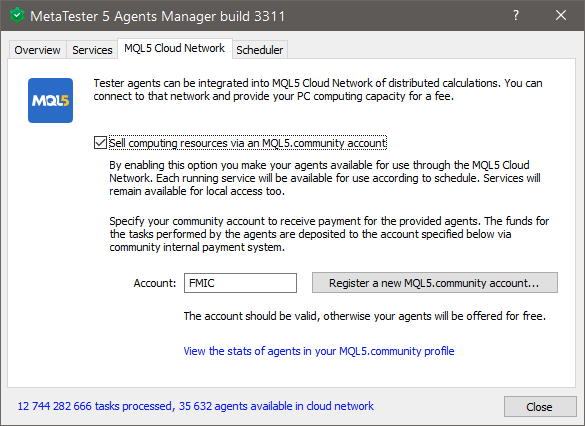
All agents are in the 'disconnected' state all day today.
I tried deleting agents and then re-adding them - zero result. Last attempt: uninstall 'MetaTrader 5 Agent Manager' and reinstall.
Build MetaTrader 5 Agent Manager 3311