MetaEditor menu: Tools → Options → Colors tab
"<MetaTrader Data Folder>\Config\metaeditor.ini"
Probably because you have not changed the default settings. It probably only creates the ".ini" file when the settings change.
However, why do you need the file? Just make the changes to the colours directly in the "Options". Please note that you cannot control the colours of the application's GUI itself, only the code windows.
To change the application's actual GUI theme, you have to use 3rd party applications and it has nothing to do with "metaeditor.ini" file.
Probably because you have not changed the default settings. It probably only creates the ".ini" file when the settings change.
However, why do you need the file? Just make the changes to the colours directly in the "Options". Please note that you cannot control the colours of the application's GUI itself, only the code windows.
To change the application's actual GUI theme, you have to use 3rd party applications and it has nothing to do with "metaeditor.ini" file.
I was hoping to be able to copy and paste the themes that some had already come up with that I really liked.
I changed some colors in the settings and the ini still isn't there. Guess I'll have to do it by hand.
Thanks though.
I forgot that I'm using "portable" mode. It may be in another location for standard installations. Have Windows search for the file "metaeditor.ini" under the "user profile" folder.
I forgot that I'm using "portable" mode. It may be in another location for standard installations. Have Windows search for the file "metaeditor.ini" under the "user profile" folder.
No dice. No such file exists according to my search.
But, I've played with the colors for a while and came up with a theme I like.
I do appreciate you being so helpful though. Thank you!
- Free trading apps
- Over 8,000 signals for copying
- Economic news for exploring financial markets
You agree to website policy and terms of use
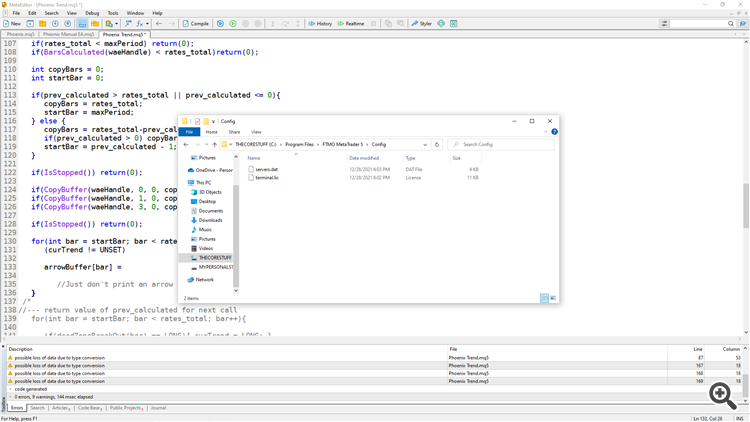
Hey all,
I saw a blog post that said you can change Metaeditors colors by editing a config ini file. However, I see no ini files at all in my MT5 directory.
Anyone know anything about this?