Hi, I managed to download and set this script on to the Navigator column. But when I tried to "Attach to a chart" nothing happened. May I know how to get this csv output. Thank you in advance.
Nothing is suppose to happen on the screen. The script runs very quickly and ends! Look at your logs (Experts and Journal) and you will see if it ran.
The CSV file will be output to terminal's "MQL4\Files" folder. In MetaTrader go to the menu File → Open Data Folder, then navigate to the "MQL4\Files" folder. This is explained in the instructions.Nothing is suppose to happen on the screen. The script runs very quickly and ends! Look at your logs (Experts and Journal) and you will see if it ran.
The CSV file will be output to terminal's "MQL4\Files" folder. In MetaTrader go to the menu File → Open Data Folder, then navigate to the "MQL4\Files" folder. This is explained in the instructions.Your screenshot is too small. I can't read anything on it.
Before running the script, open up the "Signals" tab, and make sure that terminal downloads data for signals. Otherwise the script will have no data to report on.
If after this, the situation is still not resolved, show the following:
- Screenshot of parameter settings you used.
- Screenshot of "Experts" log
- Screenshot of "Journal" log
- Make sure all the screenshot are readable.
Your screenshot is too small. I can't read anything on it.
Before running the script, open up the "Signals" tab, and make sure that terminal downloads data for signals. Otherwise the script will have no data to report on.
If after this, the situation is still not resolved, show the following:
- Screenshot of parameter settings you used.
- Screenshot of "Experts" log
- Screenshot of "Journal" log
- Make sure all the screenshot are readable.
Run it on a live chart, not in the Strategy Tester and before running the script, open up the "Signals" tab, and make sure that terminal downloads data for signals. Otherwise the script will have no data to report on.
If after this, the situation is still not resolved, show the following:
- Screenshot of parameter settings you used.
- Screenshot of "Experts" log
- Screenshot of "Journal" log
- Make sure all the screenshot are readable.
NB!Please discuss this issue here and not in private.
In response to the screenshots you sent to me in private, I can see that from your "Experts Log" that an error "Invalid file handle!" is being reported. This means that the file creation is being denied. Either the file permissions on the folder are incorrect or the file already existes and is locked. Try also using a different file name.
So, please show a screenshot of the "MQL4\Files" folder which clearly shows its content as well as the full path name of the directory.
Also show a screenshot of the MT4 build number and release date.
- Free trading apps
- Over 8,000 signals for copying
- Economic news for exploring financial markets
You agree to website policy and terms of use
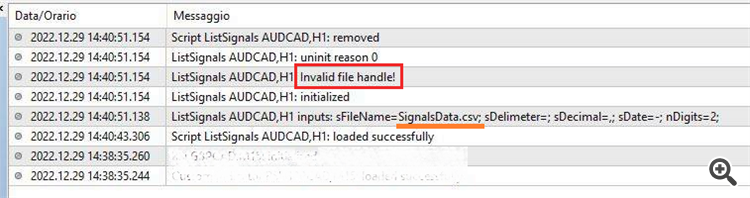
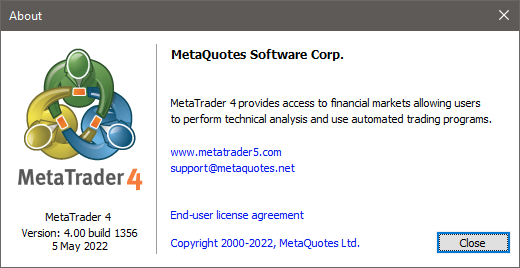
Listing all MT4 Signals' properties to a CSV file.:
This simple quick & dirty script code will output a CSV file of all the Signals' properties as reported by the MQL4 Trade Signals functionality.
Author: Fernando Carreiro