Willbur: the sound is sometimes heard, very often not.
"Tick.wav" is a low volume, short file. You are just not paying attention. Switch to "Alert.wav" and you'll hear.
Willbur:
In OnTimer - every three minutes - I do this code
The PRINT always gives "Playsound true 0 "
Even if I let the programme run without intervention, the sound is sometimes heard, very often not.
What is that?
(MT5 just reinstalled)
I wish you were right. But it's not that simple.In OnTimer - every three minutes - I do this code
The PRINT always gives "Playsound true 0 "
Even if I let the programme run without intervention, the sound is sometimes heard, very often not.
What is that?
(MT5 just reinstalled)
It's even stranger:
I have two devices - a Dell desktop and a Lenovo laptop.
On the Dell desktop everything is ok.
The error happens only on the laptop!
You are missing trading opportunities:
- Free trading apps
- Over 8,000 signals for copying
- Economic news for exploring financial markets
Registration
Log in
You agree to website policy and terms of use
If you do not have an account, please register
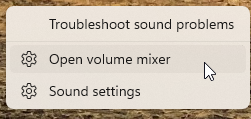
ResetLastError(); if(PlaySound("tick.wav")) Print(__FUNCTION__+" Playsound true " + GetLastError()); else Print(__FUNCTION__+" Playsound false " + GetLastError());The PRINT always gives "Playsound true 0 "
Even if I let the programme run without intervention, the sound is sometimes heard, very often not.
What is that?
(MT5 just reinstalled)