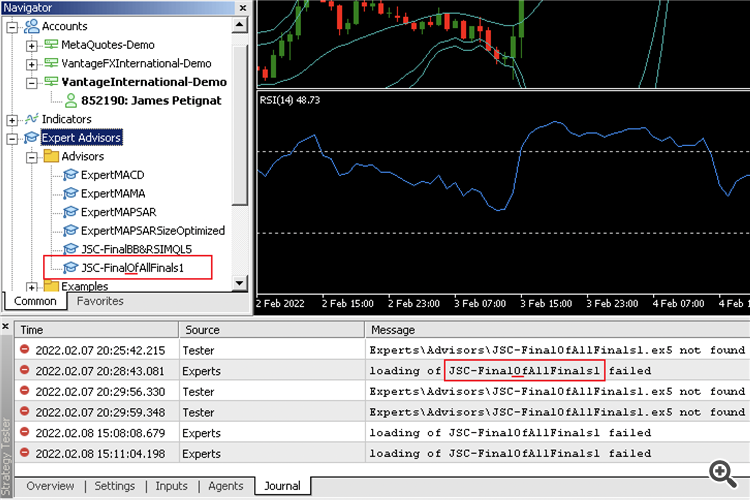Hi Im looking to backtest my EA but an error appears. In the journal it says the EA was not found however I've saved it under expert advisors. Can someone please explain what I've done wrong. Thanks
- Good Results with backtest, but error in "live" trading
- trading attempt in investor mode error?
- [WARNING CLOSED!] Any newbie question, so as not to clutter up the forum. Professionals, don't go by. Can't go anywhere without you.
luccc #: Good spot thanks! Ive renamed the EA yet the same error appears!
Please also show the "Settings" tab so we can see exactly what you can doing.
Also, can you please provide the full path of the data folder?
Does it perhaps have non-standard characters in the path name?
Or is perhaps longer or close to the 260 character limit (normally imposed by Windows unless specifically disabled manually)?
luccc #: Good spot thanks! Ive renamed the EA yet the same error appears!
One more thing, since the Expert name selected in the tester settings is click-selectable and not manually input into the field, I find it strange for it to be misstating the "0" and "O".
Either you have both files, and it is getting confused, in which case you should clean it up ... or you are also referencing the file from within the EA itself.
You are missing trading opportunities:
- Free trading apps
- Over 8,000 signals for copying
- Economic news for exploring financial markets
Registration
Log in
You agree to website policy and terms of use
If you do not have an account, please register