Hello,
since recently, when I debug a program (mql5, meta trader, strategy tester ),
the strategy tester is always running in "visual mode".
Even if I take out the flag for "visual mode".
This is not very practical, because it takes much more time to debug.
Hoping one of you has a tip for me?
thanks a lot in advance!!
The strategy tester will start in visual mode if:
1. You start testing the Expert Advisor on historical data (button
in MetaEditor) and if you have checked the ' Use visual mode for debugging on history ' box in the MetaEditor settings:
2. You start testing from the terminal (from the 'Strategy Tester' window) and if you yourself have checked the ' visual mode with the display ... ' checkbox in the tester settings.
The strategy tester will start in visual mode if:
1. You start testing the Expert Advisor on historical data (button in MetaEditor) and if you have checked the ' Use visual mode for debugging on history ' box in the MetaEditor settings:
2. You start testing from the terminal (from the 'Strategy Tester' window) and if you yourself have checked the ' visual mode with the display ... ' checkbox in the tester settings.
Hello, thanks for your message.
It is possible that I have used (only recently) the button "historical data".
I think there is another button/function in MetaEditor to start debugging.
I will try it with this one and see if it still brings up the "visual mode".
And yes, I am aware of the flag "visual mode" in strategy tester ...
- Free trading apps
- Over 8,000 signals for copying
- Economic news for exploring financial markets
You agree to website policy and terms of use
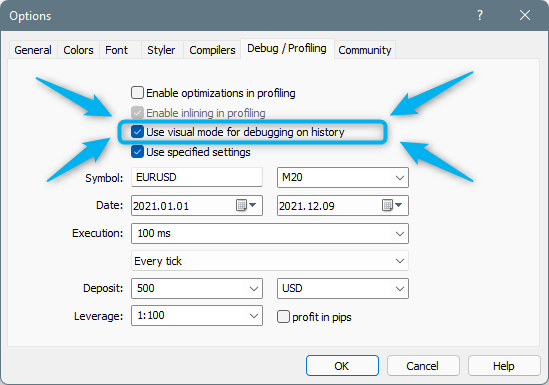
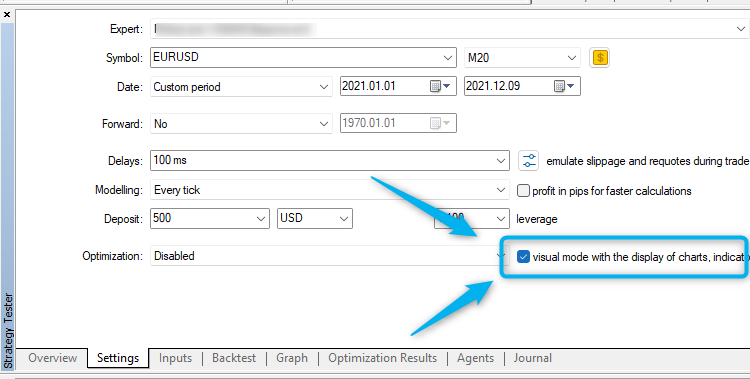
Hello,
since recently, when I debug a program (mql5, meta trader, strategy tester),
the strategy tester is always running in "visual mode".
Even if I take out the flag for "visual mode".
This is not very practical, because it takes much more time to debug.
Hoping one of you has a tip for me?
thanks a lot in advance!!