- There is a different between a smile face and a frown
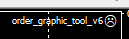
- You need to enable Auto Trading (Tools → Options (control+O) → Expert Advisors → Allow automated trading), and in the expert: F7 → common → Allow live trading.
- I suggest you remove the button off the toolbar and enable once and for all.
Thank you for your quick reply. The settings below are already in place. The issue I have is that the face just does not appear on the top right of the screen at all (be it happy or sad). The screenshot you sent in point 1 below is blank for me. I am really not sure why.
William Roeder #:
- There is a different between a smile face and a frown
- You need to enable Auto Trading (Tools → Options (control+O) → Expert Advisors → Allow automated trading), and in the expert: F7 → common → Allow live trading.
- I suggest you remove the button off the toolbar and enable once and for all.
Thank you for your quick reply. The settings below are already in place. The issue I have is that the face just does not appear on the top right of the screen at all (be it happy or sad). The screenshot you sent in point 1 below is blank for me. I am really not sure why.
You are missing trading opportunities:
- Free trading apps
- Over 8,000 signals for copying
- Economic news for exploring financial markets
Registration
Log in
You agree to website policy and terms of use
If you do not have an account, please register
Hello,
When I loadup Expert Advisors the face appears however as soon as I click on any other button it will disappear. If I click on 'Auto Trading' the face will stillnot show up but I know Auto trading is on because the button has a green tick on it and it shows its on under 'Journals' tab. Does anyone know how to have the face on the screen permanently? This issue only started this weekend. I have reboot it already
Thanks