J Sky :
The file is in the 'Files' directory - IT'S IMPORTANT !!!
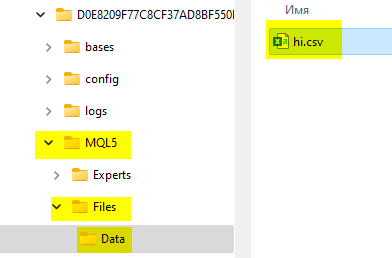
Here is the code:
//+------------------------------------------------------------------+ //| FileOpen csv.mq5 | //| Copyright © 2019, Vladimir Karputov | //+------------------------------------------------------------------+ #property copyright "Copyright © 2019, Vladimir Karputov" #property version "1.000" #property description "Open the CSV file at the specified path" #property script_show_inputs //--- input parameters input string InpDirectoryName = "Data"; // Directory name input string InpFileName = "hi.csv"; // File name //+------------------------------------------------------------------+ //| Script program start function | //+------------------------------------------------------------------+ void OnStart() { //--- int filehandle=FileOpen(InpDirectoryName+"\\"+InpFileName,FILE_READ|FILE_CSV); if(filehandle!=INVALID_HANDLE) { PrintFormat("%s file is available for reading",InpFileName); PrintFormat("File path: %s\\Files\\",TerminalInfoString(TERMINAL_DATA_PATH)); //--- close the file FileClose(filehandle); PrintFormat("Data is read, %s file is closed",InpFileName); } else PrintFormat("Failed to open %s file, Error code = %d",InpFileName,GetLastError()); } //+------------------------------------------------------------------+
Here's a good result:
2021.08.18 07:21:24.911 FileOpen csv (AUDUSD,M10) hi.csv file is available for reading 2021.08.18 07:21:24.911 FileOpen csv (AUDUSD,M10) File path: C:\Users\barab\AppData\Roaming\MetaQuotes\Terminal\D0E8209F77C8CF37AD8BF550E51FF075\Files\ 2021.08.18 07:21:24.911 FileOpen csv (AUDUSD,M10) Data is read, hi.csv file is closed
Files:
FileOpen_csv.mq5
3 kb
You are missing trading opportunities:
- Free trading apps
- Over 8,000 signals for copying
- Economic news for exploring financial markets
Registration
Log in
You agree to website policy and terms of use
If you do not have an account, please register
Hello,
Sorry there are a million topics on this already but I've read through heaps of them and can't get it to work.
I directly copied the example from the documentation, but changed from a bin to a csv.
I place my file in the directory, and every time I run the expert in tester, I get the error code 5004 and the file gets deleted.