Hi!
I'm using the strategy tester to evaluate some setups (via EA) but I'm restricted to a timeframe only (5 minutes). I would like to add others to assess the general scenario, such as 30 minutes or 1 hour. I've seen several examples of iterations with multiple tabs in the tester using timeframes from the same asset. How to add these additional charts? Note: ChartOpen does not work in Strategy Tester.
They show up as other tabs ,which will appear on the Strategy Tester, each one of a different Timeframe.
Your EA should have severals indicators loaded inside it.. for default most people use PERIOD_CURENT, as a parameter,
which will correspond to the Tester Parameter window choosen Timeframe (e.g. 5 minutes as you mentioned)
To make the EA work on multiple timeframes, having its indicator collecting data from several timeframes, this is what you have to do:
you must determine the timeframe on which those additional indicators must run, inside your EA. e.g:
// first MA indicator, to be executed for your EA on M15 timeframe Handle1 = iMA(_Symbol, PERIOD_M15, inpMAPeriod, 0, inpMAMethod, inpMAPrice); // Another MA which will be executed on H1 Handle2 = iMA(_Symbol, PERIOD_H1, 20, 0, MODE_LWMA, PRICE_MEDIAN); //Third MA which will be executed on M5 Handle3 = iMA(_Symbol, PERIOD_M5, 120, 0, MODE_SMA, PRICE_CLOSE);
Once done, the multiple tabs will automatically appear on the Strategy Tester.
PS: When testing an EA which works on several timeframes, always choose [1 minute] timeframe on the Tester parameter window.
Tabs show automatically.. in my case there are 6 tabs, since I am using 6 different timeframes inside the EA.
Hi!
I'm using the strategy tester to evaluate some setups (via EA) but I'm restricted to a timeframe only (5 minutes). I would like to add others to assess the general scenario, such as 30 minutes or 1 hour. I've seen several examples of iterations with multiple tabs in the tester using timeframes from the same asset. How to add these additional charts? Note: ChartOpen does not work in Strategy Tester.
Thanks, rrocchi!
I thought I would have to solve it with some artifice: using profile, template, etc. Simple and effective. Grateful for the agility/availability.
- Free trading apps
- Over 8,000 signals for copying
- Economic news for exploring financial markets
You agree to website policy and terms of use
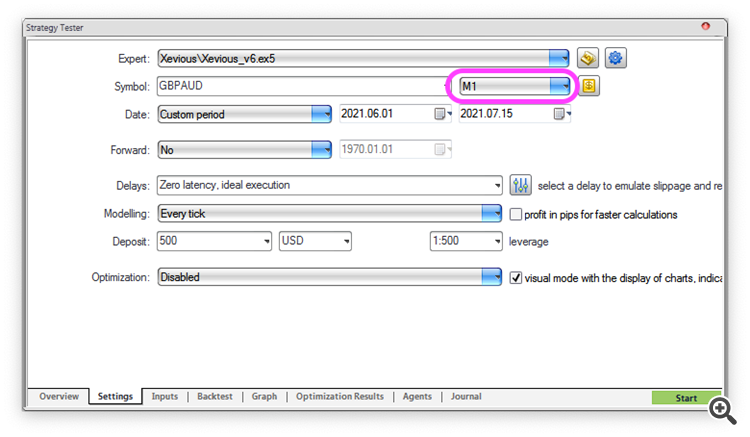

Hi!
I'm using the strategy tester to evaluate some setups (via EA) but I'm restricted to a timeframe only (5 minutes). I would like to add others to assess the general scenario, such as 30 minutes or 1 hour. I've seen several examples of iterations with multiple tabs in the tester using timeframes from the same asset. How to add these additional charts? Note: ChartOpen does not work in Strategy Tester.