What is the best time frame ?
Hi,
I am testing all of my strategies with M5, but there is variable called EAPeriod. You can find it in attached ".set" file where EAPeriod=5 mean H4 for indicators.
So, I am testing and trading with M5 but it uses other timeframes for indicator (EAPeriod).
Tom
I was spent some time with Stufic Pro (available soon at market) today and here is my result of optimizatuon NZDJPY, M5, lots 0.04 (and 0.08 from the second trade) ;-)
MT4 result with training, out of sample period and pre period!
EA analyzer: Nothing to say? :-) I have one bad message. There are no sell trades and I like shorts :-)
Hi Tom,
I tried simply applying the .SET file and setup like this(I only got M5 GBPJPY data from Aug-15):
It only finishes 7 trades. It did make positive profit though.
How could you finish 260+ trades within 18 months? Did I set anything wrong?
Thanks,
J
Hi Tom,
I tried simply applying the .SET file and setup like this(I only got M5 GBPJPY data from Aug-15):
It only finishes 7 trades. It did make positive profit though.
How could you finish 260+ trades within 18 months? Did I set anything wrong?
Thanks,
J
Hi jerouy,
you must prepare your MT4 for downloading M1 data. I used data from HotForex which offering 10 years. Please search on Google "how to download data on MT4"
Try this http://www.alpari.co.uk/support/faqs/platform/metatrader/basics-mt4/how-do-i-download-historical-data-on-my-mt4-platform

- alpari.com
Hi tom,
I am testing your EA, I have optimized it according to your notes. But why it won't execute, i activated it this morning and up to now there's no orders. I also have fixed a time issue, it now will enter on the right time but it wont execute, why? Just a smile face on upper right of my timeframe shown.
Could you help me?
Hi
Testing yours strategy and:
Testing time: 2011-01-01 - 2016-06-03 (H1)
Too many open positions from 2011-01-13 - 2011-10-01 and 2012-08-31 - 2014-09-30
if strategy must be use - must have 10.000 usd :)
Hi
Testing yours strategy and:
Testing time: 2011-01-01 - 2016-06-03 (H1)
Too many open positions from 2011-01-13 - 2011-10-01 and 2012-08-31 - 2014-09-30
if strategy must be use - must have 10.000 usd :)
What is your settings? I have never used it like you. It could not work in real :-D
A was had about 250 trades per year.
But this is too old EA. Commercial Stufic works with small amount of positions.
Tom
- Free trading apps
- Over 8,000 signals for copying
- Economic news for exploring financial markets
You agree to website policy and terms of use
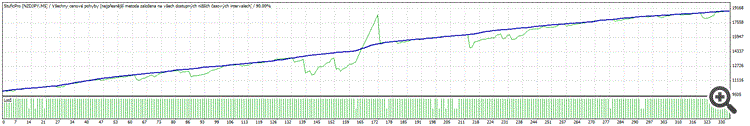

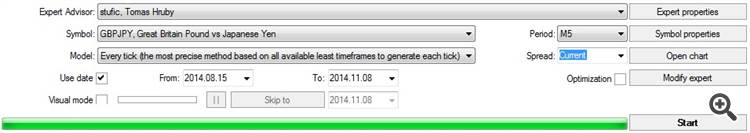
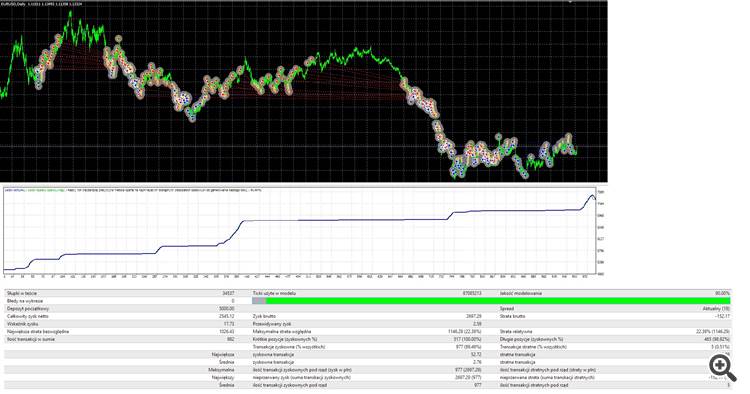
Stufic Lite:
This is simple copy of STUFIC PRO strategy which you can follow as signal or buy at the market.
I bring this strategy to you. I publish a simple version of the original strategy PRO that I use on my real account.
A version PRO is used for providing signals or in other hand is ready for purchase at the market. If you want to save time and money you can subscribe to follow the signal at Signal section. You can find it as Stufic Pro. Signal strategy will be periodically updated!
18 months period of trading
Author: Tomas Hruby