Discussion of article "Tips from a professional programmer (Part I): Code storing, debugging and compiling. Working with projects and logs"
Thank you. Good, useful article.
Bitbucket has its own quite normal bug tracker by default, you don't need to start an external one.
Links are for amateurs, it's easier to work through a repository, then the question about the number of copies simply does not arise
Interesting opinion about external editors, especially taking into account the author's love for scripts
Do you use the .gitattributes file ? And if yes, in what form?
I don't use it, as there is no need. I don't care about binary files (including image, docx) and their deltas. I only care about the texts of my programmes and their history.
Bitbucket has its own quite normal bug tracker by default, you don't need to start an external one.
Links are for amateurs, it's easier to work through a repository, then the question about the number of copies just doesn't arise
Interesting opinion about external editors, especially taking into account the author's love for scripts
1) A kanban board is not a bug tracker. I can manage tasks of several repositories (MQL4, MQL5, WebSite) of the Cayman project on one board.
2) I understood correctly that if I have two terminals with the same MQL5 content , then each MQL5 has a local repository and one common cloud repository. If so, let's imagine the situation. You make changes in one MQL5 and want to apply them to the second MQL5. Your actions:
- push the first MQL5 - commit the version in the cloud
- pull the second MQL5 - update the version.
Why so many steps?
3) I like comfort - to do a lot of work with one click on a script. NPP gives me the comfort of highlighting logs. For example, here I highlighted my log in NPP for an example. And highlighting of lines with tokens //, Error, todo is automatic, because it is written in the syntax of files with extensions *.txt, *.log
There are free plugins with kanban in bitbucket too.
Why go to so much trouble?
Because it's the right thing to do.
Different terminals - different instances, not to mention that in one terminal can be working in the second debugging and that terminals can differ radically in instrument settings and trading conditions.
Plus there are nuances with the terminal picking up new compiled versions (tldr it is better not to compile the code at all if it is running on the terminal now).
It is strange to start talking about repositories and then suggest using symbolic links, although, of course, they can be useful in certain situations.
It's strange to start talking about repositories and then suggest using symbolic links, although of course they can also be useful in certain situations.
Well, the links look at the same local repository (one MQL5 (*.mq?, *.ex?) for all terminals).
At the same time, each terminal has its own peculiarities. For example, I have AppSettings.txt, parameters of analysers, terminal settings, etc. (specified in .gitignore)
From each (any) terminal you can call "Edit" and be sure that you are correcting the same code.
From each(any) terminal you can call "Edit" and be sure you are correcting the same code.
That's exactly what's scary.)
but the boss is the boss.
Git now has private repositories.
Native Git Desktop recognises mq4/mqh files as binary. Even if I specify diff in the attributes, it is not clear how to see changes in the application. What are some solutions to compare file versions conveniently?
----
If you save files in MTEditor in UTF-8 encoding, you can see comparisons via Git Desktop
- Free trading apps
- Over 8,000 signals for copying
- Economic news for exploring financial markets
You agree to website policy and terms of use
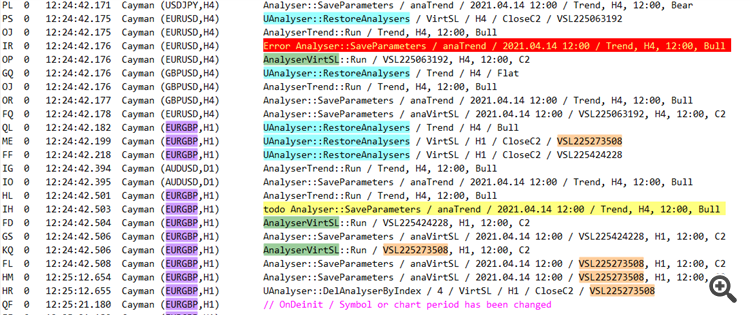
New article Tips from a professional programmer (Part I): Code storing, debugging and compiling. Working with projects and logs has been published:
These are some tips from a professional programmer about methods, techniques and auxiliary tools which can make programming easier.
Terminal program files are located under the MQL5 directory. This catalog is a so-called "sandbox". Data access from the outside is closed. This is a good decision. However, the use of a DLL probably enables access to anywhere.
For example, here is the structure of the Cayman project:
The main advantages of this placement are:
Author: Malik Arykov