Hi guys
MQL5 VPS is great, give it a go.
Right click on your account number in the Navigator window >> Register a Virtual Server.
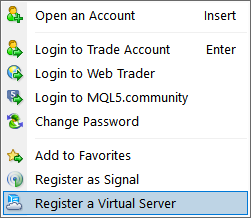
MQL5 VPS is great, give it a go.
Right click on your account number in the Navigator window >> Register a Virtual Server.
Hi Eleni
This is one MQL5 VPS per trading account.
To make it shorter:
Forum on trading, automated trading systems and testing trading strategies
...
Sergey Golubev, 2018.11.24 18:01
VPS is the copy of your Metatrader in the cloud.
To make this copy of your Metatrader in cloud so you need to open chart (or charts) and attach your EA to the chart (or to the charts) to ready to trade.
After that - you make the migration: you are synchronizing your Metatrader with open charts with EA attached to the charts - with the copy of your Metatrader in the cloud.
Once you synchronized (once you sent everything to VPS) so you can close your pc (in you want): your EA will work on VPS (means: your EA will work on the copy of your Metatrader in cloud).
And all those actions (with possibe errors) are written in your VPS log files (you can check it inside your home Metatrader).
---------------
To make it shorter:
- Your MQL5 VPS = your "2nd Metatrader in cloud". I mean: there is the cloud (somewhere). And there is "your second Metatrader" there ... this "second Metatrader in cloud" is empty ... you will need to provide migration/synchronize.
- Migration = sending your EAs/indicators/open charts from your home Metatrader to MQL5 VPS (to "your Metatrader in cloud").
- You can synchronize the settings/open charts/EAs/settings of your EAs/changing the settings of your EA/opened charts - from your home Metatrader with MQL5 VPS (with "your Metatrader in cloud"). You can synchronize many time (as many as you want).
- Only open chart(s) with attached EA(s) can be migrated (can be synchronized) from your home Metatrader to MQL5 VPS (to "your Metatrader in cloud").
- Your EA(s) will work on MQL5 VPS (on "your 2nd Metatrader in cloud"), and you can close your home Metatrader, or use your home Metatrader with the other trading account, or any.
- Autotrading is always On in MQL5 VPS ("your second Metatrader in cloud" is having autotrading to be always ON irrespective of the settings of your home Metatrader).
- (limitation) Your EA will not work on MQL5 VPS (on "your 2nd Metatrader in cloud") if EA is using dll irrespective off - you allowed dll or not in your home Metatrader (irrespective of the settings of your home Metatrader). It is necessary to see the code or to be a coder to know: your EA is using/calling dll or not).
- (limitation) It must be 64-bit client terminal (MT5) to use virtual hosting - means: your home Metatrader 5 should be 64-bit.
MT4 does not have this limitation (because MT4 is always on 32-bit).
---------------
MQL5 VPS is great, give it a go.
Right click on your account number in the Navigator window >> Register a Virtual Server.
It depends on how this EA with icustom function was coded.
----------------
It is from the Rules of Using the Virtual Hosting Service
- active symbol charts Expert Advisors are launched on. Up to 32 charts are allowed to be migrated for a fee-based hosting, while for a free hosting the maximum number of migrated charts is 16,
- built-in and custom indicators launched on the charts an Expert Advisor is launched on,
- custom Expert Advisors launched on charts (up to 32 ones on a fee-based hosting and up to 16 ones on a free one),
- the terminal settings set in FTP, Email, Signals, Notifications tabs as well as WebRequest permissions from Expert Advisors settings.

- www.mql5.com
It depends on how this EA with icustom function was coded.
----------------
It is from the Rules of Using the Virtual Hosting Service
- active symbol charts Expert Advisors are launched on. Up to 32 charts are allowed to be migrated for a fee-based hosting, while for a free hosting the maximum number of migrated charts is 16,
- built-in and custom indicators launched on the charts an Expert Advisor is launched on,
- custom Expert Advisors launched on charts (up to 32 ones on a fee-based hosting and up to 16 ones on a free one),
- the terminal settings set in FTP, Email, Signals, Notifications tabs as well as WebRequest permissions from Expert Advisors settings.
Thanks @ Sergey Golubev - there are a few things in your reply that catch my attention.
I have only 1 EA - attached just 1 chart.
But inside this EA, it scans 50 pairs. Can that be the problem?
Also, do the pairs have to show in Market Watch? Or is it a problem if my local MT4 is showing more than certain number of pairs in Market Watch?
Thanks @ Sergey Golubev - there are a few things in your reply that catch my attention.
I have only 1 EA - attached just 1 chart.
But inside this EA, it scans 50 pairs. Can that be the problem?
Also, do the pairs have to show in Market Watch? Or is it a problem if my local MT4 is showing more than certain number of pairs in Market Watch?
Yes, the pairs should be in the Market Watch.
Besides, any dll is prohibited on the forum.
And if EA is using some file (txt file for example) which should be transfered to MQL5 VPS so it should use the following (it is reply from the service desk):
To transfer a file to a hosting server (as well as a tester agent), you need to use the directive
#property tester_file "<file_name>"
You need to include your indicator in your EA's code as a resource.
#resource "\\Indicators\\Indicator_Name.ex4"
- Free trading apps
- Over 8,000 signals for copying
- Economic news for exploring financial markets
You agree to website policy and terms of use