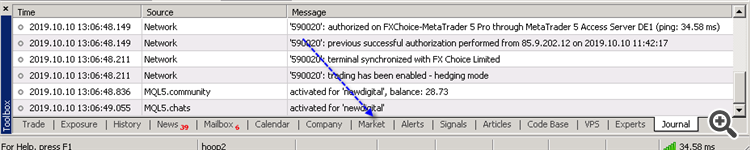Hello, after purchasing an indicator on mql5, i can't install it on mt5 and i don't know what to do. help me please
You must login into your MQL5 account with your: hugnka2 username and not your email.
Vous devez vous connecter à votre compte MQL5 avec votre nom d'utilisateur: hugnka2 et non votre email.
Thank you for the answer but that's what I did but nothing is displayed in the "Purchased" part which should normally show the indicator purchased and then click on "Install" for the installation to take place
Thank you for the answer but that's what I did but nothing is displayed in the "Purchased" part which should normally show the indicator purchased and then click on "Install" for the installation to take place
If it isn't here, you've purchased it with another MQL5 account: https://www.mql5.com/en/users/hugnka2/market
Si ce n'est pas ici, vous l'avez acheté avec un autre compte MQL5: https://www.mql5.com/en/users/hugnka2/market
Indeed this is where I bought it, and if you notice correctly, the indicator has 5 activations and I have already made an activation and I have 4 others left. The computer I'm trying to install on is Windows 7. I don't know if the operating system might be a problem during the installation
Indeed this is where I bought it, and if you notice correctly, the indicator has 5 activations and I have already made an activation and I have 4 others left. The computer I'm trying to install on is Windows 7. I don't know if the operating system might be a problem during the installation
Make sure that you have Internet Explorer or Microsoft Edge installed in your computer.
Assurez-vous qu'Internet Explorer ou Microsoft Edge est installé sur votre ordinateur.
Make sure that you have Internet Explorer or Microsoft Edge installed in your computer.
Hello, I have installed microsoft edge well but it's always the same, the "Market" tab is not displayed after having done Ctrl + T therefore impossible to evolve in the procedure
Because I had similar error with the Market tab, and this error was gone after I re-installed Internet Explorer the latest version for example (I am having the version 11 now).
Install Internet Explorer the latest version.
Because I had similar error with the Market tab, and this error was gone after I re-installed Internet Explorer the latest version for example (I am having the version 11 now).
ok i will test this again today
read this small thread (there are some different ways there described about how to fix it): https://www.mql5.com/en/forum/341027
And this is my experience:
Forum on trading, automated trading systems and testing trading strategies
How to Start with Metatrader 5
Sergey Golubev, 2020.07.04 05:44
I just discovered about how to fix it:
go to the Journal in Metatrader to see the recommendation:
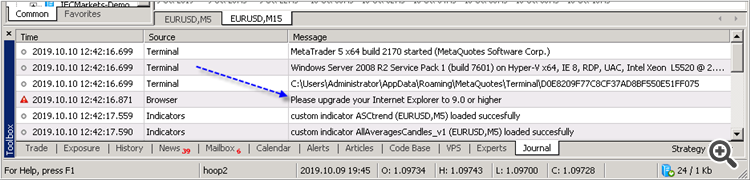
And I use this link to install the latest Internet Explorer:
https://www.microsoft.com/en-us/download/internet-explorer-11-for-windows-7-details.aspx
and I got the Market tab -
----------------
So, if you do not see the Market tab on the latest build of Metatrader (or if you are having the error with this Market tab for example) - install (or re-install) Internet Explorer to the latest version (to the version 11 for example).

- 2020.05.18
- www.mql5.com
- Free trading apps
- Over 8,000 signals for copying
- Economic news for exploring financial markets
You agree to website policy and terms of use