Set break points first.
I have soon after Initialisation it goes to De-init and reason is 4 chart Chart closed.
If a runtime error occurs, debugging stops at that point.
In this case, you should step through the breakpoints and debug them to determine where the error occurred.
int OnInit() { //--- create timer EventSetTimer(60); printf("Initialisation"); //--- return(INIT_SUCCEEDED); } //+------------------------------------------------------------------+ //| Expert deinitialization function | //+------------------------------------------------------------------+ void OnDeinit(const int reason) { //--- destroy timer EventKillTimer(); } //+------------------------------------------------------------------+ //| Expert tick function | //+------------------------------------------------------------------+ void OnTick() { //--- int i = 0; int j = i+1; static int testing; testing+= j-1; if(testing>j) Print("testing"); } //+------------------------------------------------------------------+ //| Timer function | //+------------------------------------------------------------------+ void OnTimer() { //--- }
even if I enter this code and try and test it in debug with my break points in every line in the OnTick() even if I set Break point on the if Statement even if on the statement before the if statement noting is happening
I am using Metaeditor/mt5 version 5 built 2485
funny but on my Brokers MT5 the debugging is working flawlessly. but on the default it is de-initialising with error 4
Good day.
I have been trying to Rn Debug in mt5 and when I press F5 or the debug button from Meta-editor I am taken to MT5 but immediately I am taken back to Meta-editor and no debug is initiated.
Is this a common issue
Please describe in steps what exactly YOU are doing where you click. Confirm each step with a screenshot.
Please describe in steps what exactly YOU are doing where you click. Confirm each step with a screenshot.
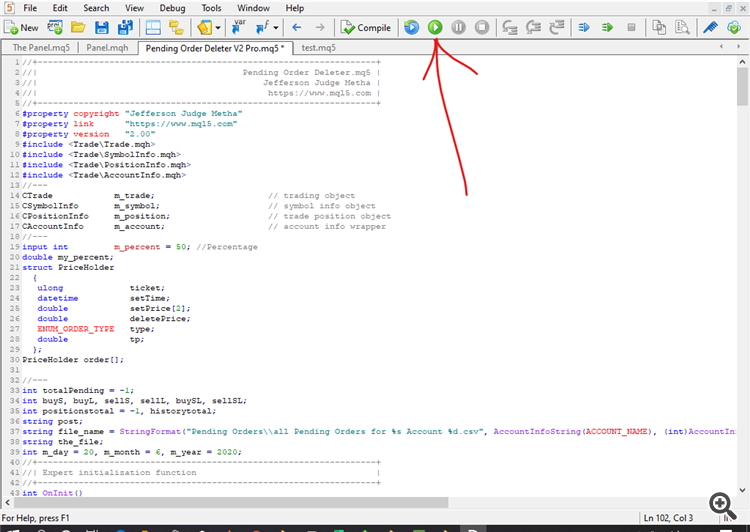
Step 1
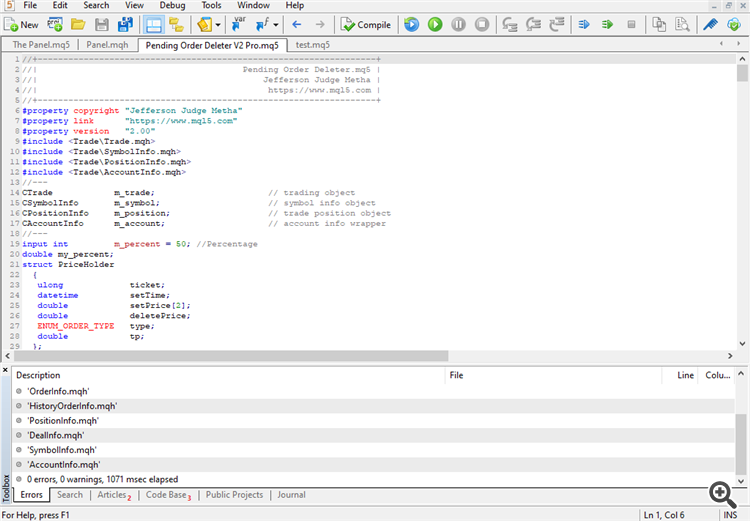
Step 2 soon after I press Debug in Step 1 it goes to MT5 then back to editor

in Mt5 I get this from my Expert Tab,
caused by the following code in My EA
int OnInit() { //--- create timer printf("Init 1"); //---code printf("Init 2"); //---code printf("Init 3"); //--- code printf("Init 4"); //---code return(INIT_SUCCEEDED); } void OnDeinit(const int reason) { //--- destroy timer Print("reason " + (string) reason); EventKillTimer(); Comment(""); }
Nothing happened.
Step 2 soon after I press Debug in Step 1 it goes to MT5 then back to editor
What exactly did you click there? The Debug menu has many items.
Please write in detail. Confirm every step with a screenshot. I do not know how to read other people's thoughts.
What exactly did you click there? The Debug menu has many items.
Please write in detail. Confirm every step with a screenshot. I do not know how to read other people's thoughts.
Step 1.
I press F5 or this image ![]() from the debug menu
from the debug menu ![]()
soon after I am taken to MT5 (this is Normal), but then immediately, I am taken back to metaeditor
Step 2.
I go to MT5 Manually to check error report inside the Expert Tab.
I see that the EA Initialised successfully however soon after Initialisation it Runs
void OnDeinit(const int reason) { //--- destroy timer Print("reason " + (string) reason); EventKillTimer(); Comment(""); }
If I follow the above Procedurein my Brokers MT5 I enter into debugging

(BrokerName Hidden ah per Ts n Cs of Forum)
I didn’t understand anything: I can’t understand what exactly you want.
After you have selected "Debugging on real data" ( ![]() ) You go to MetaTrader 5 - a new chart will open in the terminal on which debugging will be performed. This is normal. It is right
) You go to MetaTrader 5 - a new chart will open in the terminal on which debugging will be performed. This is normal. It is right
It is not clear further - what happens next: return to the editor can be for one reason only - if you set a breakpoint inside the code in MetaEditor. Do you put a breakpoint?
- Free trading apps
- Over 8,000 signals for copying
- Economic news for exploring financial markets
You agree to website policy and terms of use
I have been trying to Rn Debug in mt5 and when I press F5 or the debug button from Meta-editor I am taken to MT5 but immediately I am taken back to Meta-editor and no debug is initiated.
Is this a common issue