First orders/positions were closed by stop
loss? and after that - same closed order/position was opened once again?
I think, your cases are related to 'Synchronize
positions without confirmation' settings -
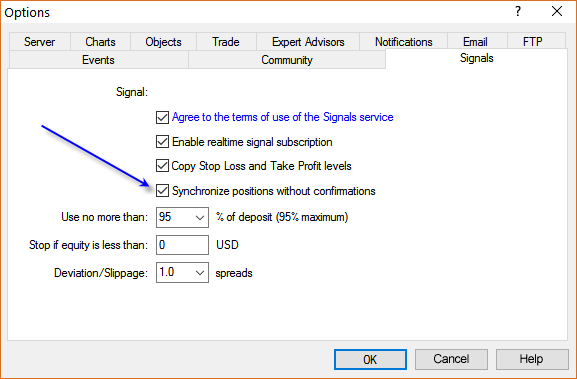

- www.metatrader5.com
This is the explanation in short -
Forum on trading, automated trading systems and testing trading strategies
Enable realtime subscription for VPS
Eleni Anna Branou, 2017.08.19 15:28
1. Yes you need to tick: Enable real time subscription, when using a VPS.
2. The: Copying Stop Loss and Take Profit levels, means to copy the SL and TP levels of the original trading positions of the signal you are following. This option should be ticked when you are copying with a low slippage broker/server and the trading strategy isn't a scalping one.
3. Stop if equity is less than ... means that you will stop copying the signal if your equity/capital is less than the amount you put. This is a capital preservation option and you use it only if you want.
4. Synchronize positions without confirmation, means that the copying signal system will keep synchronize open positions (of the signal you are copying), even if they are closed by you manually or they hit SL and TP levels in your account/broker (when you use VPS that is).
Signal synchronization
First orders/positions were closed by stop
loss? and after that - same closed order/position was opened once again?
I think, your cases are related to
'Synchronize positions without confirmation' settings -
Hi, Sergey.
Thank you for your reply! I saw your profile, so many amazing pictures. Are you a photographer?
There is a misunderstand, in fact the issue is not "First orders/positions were closed by stop loss? and after that - same closed order/position was opened once again". Both of these order were opened in a same time, one of the order closed in a wrong time(I have no idea to find out the reason), and one of the order close by sl. I'd appreciate if you could check the image below.
Do you have any idea for this issue?
P.S: I lowered "use no more than %" several times when I didn't have any open positions. Does it matter?
Thank you in advance and best wishes,
Sky

- www.metatrader5.com
Forum on trading, automated trading systems and testing trading strategies
[Signal][MT4]Open twice positions and close some of them suddenly
Sky L, 2020.03.20 09:32
Hi, Sergey.
...
Thank you for your reply! I saw your profile, so many amazing pictures. Are you a photographer?
...It was already asked - read post #11815
----------------
If "buy twice on same time" so it may be the following:
- you are using VPS or MQL5 VPS, and your subscription is working on VPS + your subscription is working on your home computer.
It means: two Metatraders are working on same trading accounts for subscription (or VPS + home PC). - Internet was disconnected in your location (it may be affected on the trading as well).
- Did you withdraw/deposit some money from/to your trading account (or did you change the leverage on your trading account) during the
time of those orders?
If yes so it may be related to 'Synchronize positions without confirmation' settings (which I described above).
Besides, you can check the log files - it should be written something related to it.
Besicly - the log files should tell
everything.
Hello, experienced traders
I have a technical problem about following a signal.
My trading history is quit weird like the picture below, could anyone help me find out the reason?
I didn’t change any set while I have any open position.
Thank you in advance and best wishes,
Sky
When you are copying a signal you shouldn't do these 2 things:
1. You DON'T TICK the: Enable realtime signal subscription, option in the Signals settings tab again, if you use MQL5 VPS and you have succesfully synchronized with your virtual server, because like that you will copy the signal's trades twice.
2. You SHOULDN'T tick the: Copy Stop Loss and Take Profit levels, option in the Signals settings, because like that you will close your copied positions when they hit these levels on your broker and then they will open again upon synchronization, as long as they haven't been closed in the signal provider's side.
It was already asked - read post #11815
----------------
If "buy twice on same time" so it may be the following:
- you are using VPS or MQL5 VPS, and your subscription is working on VPS + your subscription is working on your home computer.
It means: two Metatraders are working on same trading accounts for subscription (or VPS + home PC). - Internet was disconnected in your location (it may be affected on the trading as well).
- Did you withdraw/deposit some money from/to your trading account (or did you change the leverage on your trading account) during
the time of those orders?
If yes so it may be related to 'Synchronize positions without confirmation' settings (which I described above).
Besides, you can check the log files - it should be written something related to it.
Besicly - the log files should tell
everything.
Thank you, Sergey.
Any way the pictures are amazing.
And your answer is exactly what I'm looking for.
Could you confirm my step is all right?
Step1. Check like below.
Step2. Synchronize only signal to VPS
Step3. Check like below.
Step4. Close my MT4
Thank you in advance and Best wishes.
Sky
When you are copying a signal you shouldn't do these 2 things:
1. You DON'T TICK the: Enable realtime signal subscription, option in the Signals settings tab again, if you use MQL5 VPS and you have succesfully synchronized with your virtual server, because like that you will copy the signal's trades twice.
2. You SHOULDN'T tick the: Copy Stop Loss and Take Profit levels, option in the Signals settings, because like that you will close your copied positions when they hit these levels on your broker and then they will open again upon synchronization, as long as they haven't been closed in the signal provider's side.
Thank you again, Eleni.
I'd like to use MT4 correctly, could you kindly confirm my steps?
Step1. Check like below.
Step2. Synchronize only signal to VPS
Step3. Check like below.
Step4. Close my MT4
Thanks and best wishes,
Sky
If you have MQL5 VPS with subscription so you should stop using same subscription on your other computer on same trading account (on home PC for example).
Because MQL5 VPS is "the copy of your Metatrader in cloud", and if "the copy of your Metatrader in cloud" (MQL5 VPS) is using subscription so you should stop this subscription on any other Metatraders (otherwise the orders will be coped twice).

- www.mql5.com
Yes.
If you have MQL5 VPS with subscription so you should stop using same subscription on your other computer on same trading account (on home PC for example).
Because MQL5 VPS is "the copy of your Metatrader in cloud", and if "the copy of your Metatrader in cloud" (MQL5 VPS) is using subscription so you should stop this subscription on any other Metatraders (otherwise the orders will be coped twice).
Thank you so much, Sergey : )
Thank you again, Eleni.
I'd like to use MT4 correctly, could you kindly confirm my steps?
Step1. Check like below.
Step2. Synchronize only signal to VPS
Step3. Check like below.
Step4. Close my MT4
Thanks and best wishes,
Sky
Yes, that's the correct sequence.
- Free trading apps
- Over 8,000 signals for copying
- Economic news for exploring financial markets
You agree to website policy and terms of use


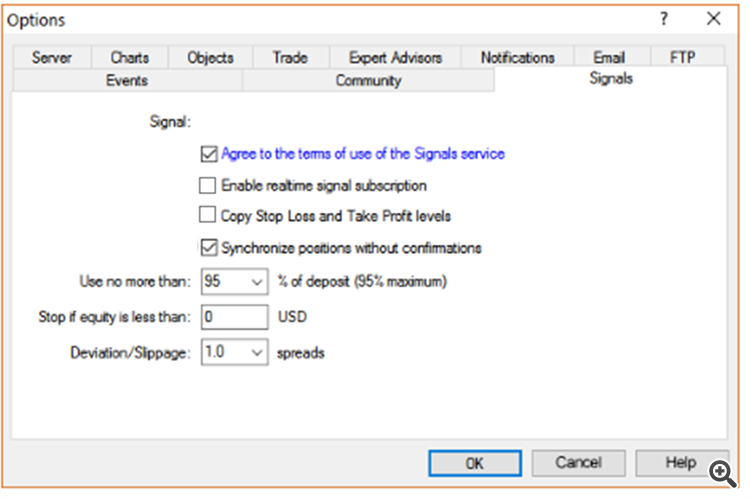
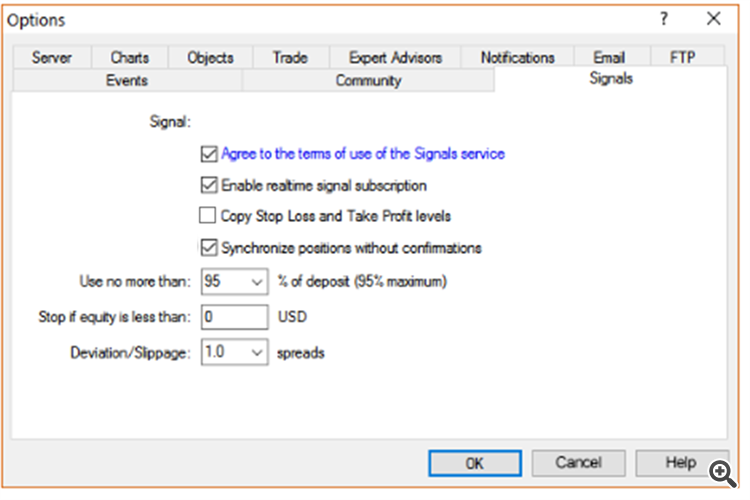
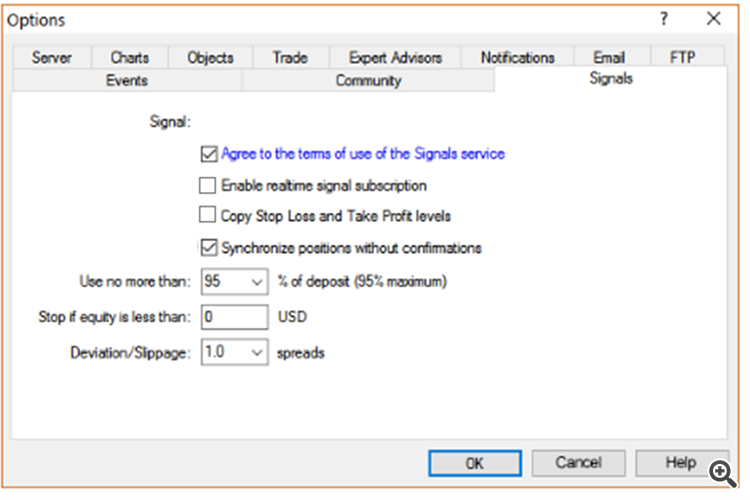
Hello, experienced traders
I have a technical problem about following a signal.
My trading history is quit weird like the picture below, could anyone help me find out the reason?
I didn’t change any set while I have any open position.
Thank you in advance and best wishes,
Sky