https://www.mql5.com/en/articles/1341

Studying the CCanvas Class. How to Draw Transparent Objects
- www.mql5.com
Drawing in MetaTrader 5 is simple and you need to know only a few nuances. One of the nuances is how the terminal screen is designed. More precisely, we are interested in the way the graphics are output on the screen. For example, a chart can be displayed in the foreground or in the background. Color output on the screen will depend on the...
Cláudio Müller:
Hello friends,
does anyone have any simple example of how to use transparency
I tried to use an example here on the site, but I couldn't.
Thank you very much in advance.
Cláudio.
string system_tag="CanvasTests_"; int OnInit() { ObjectsDeleteAll(0,system_tag); uint img[]; uint width=200,height=300; color testcolor=clrDodgerBlue; uchar testopacity=128;//Opacity Varies between 0 and 255 . 0 means 100% transparent , 255 means 0% transparent uint tc=ColorToARGB(testcolor,testopacity); //total image data width*height ArrayResize(img,width*height,0); ArrayFill(img,0,width*height,tc);//fill image data with color <<test color>> at opacity <<testopacity>> string resource_name="TestResource";//resource is the image data turned into a bitmap ResourceFree(resource_name); bool cre=ResourceCreate(resource_name,img,width,height,0,0,width,COLOR_FORMAT_ARGB_NORMALIZE); if(!cre) Alert("Cant Create Resource"); if(cre) { //create the output object - or the receptor of the resource bool co=ObjectCreate(0,system_tag+"_screen",OBJ_BITMAP_LABEL,0,0,0); if(!co) Alert("Cant Create Bitmap Object"); if(co) { //size the receptor , ! if the image data is smaller than the display size , nothing will be displayed ! // ! if the image data is >= than the display size , display will be based on the bitmap offsets ! ObjectSetInteger(0,system_tag+"_screen",OBJPROP_XSIZE,width); ObjectSetInteger(0,system_tag+"_screen",OBJPROP_YSIZE,height); ObjectSetInteger(0,system_tag+"_screen",OBJPROP_XDISTANCE,0);//position x in screen ObjectSetInteger(0,system_tag+"_screen",OBJPROP_YDISTANCE,0);//position y in screen /* Link the Bitmap object with that resource. Everytime you make a change to the img array and recreate the resource (with the same name) all objects bound to it will refresh when you call ChartRedraw -or when chart redraws */ ObjectSetString(0,system_tag+"_screen",OBJPROP_BMPFILE,"::"+resource_name); /* if you need to quickly show/hide a bitmap use : ObjectSetInteger(0,system_tag+"_screen",OBJPROP_TIMEFRAMES,OBJ_NO_PERIODS);//Hides ObjectSetInteger(0,system_tag+"_screen",OBJPROP_TIMEFRAMES,OBJ_ALL_PERIODS);//Shows */ } } ArrayFree(img); return(INIT_SUCCEEDED); } //+------------------------------------------------------------------+ //| Expert deinitialization function | //+------------------------------------------------------------------+ void OnDeinit(const int reason) { //--- ObjectsDeleteAll(0,system_tag); }
Cláudio Müller:
Hello friends,
does anyone have any simple example of how to use transparency
I tried to use an example here on the site, but I couldn't.
Thank you very much in advance.
Cláudio.
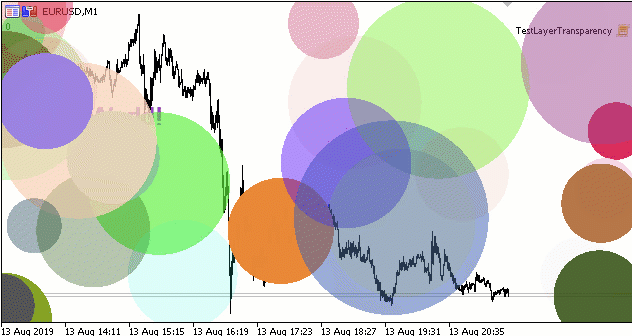
Files:
You are missing trading opportunities:
- Free trading apps
- Over 8,000 signals for copying
- Economic news for exploring financial markets
Registration
Log in
You agree to website policy and terms of use
If you do not have an account, please register
Hello friends,
does anyone have any simple example of how to use transparency
I tried to use an example here on the site, but I couldn't.
Thank you very much in advance.
Cláudio.