Hi,
Please help me find my paid robot and my robot rent. They are not appear everywhere in my terminal.
After instal to terminal from community market, nothing happens
Thanks
Complete your payment through MQL5.com website and then go to your MT4/5 terminal, down to the Market tab in the Terminal/Toolbox window, click the Purchased option on the upper left and then the Install button on the far right of the product you've just purchased.
Make sure you've logged into your MQL5 community account in MT4/5 >> Tools >> Options >> Community tab.
Tq, all payment arr complete. But the EA not appear on MT5, Purchased tab on. The other EA in MT4 was success to instal
Are you sure you've purchased the MT5 version?
Try to restart your MT5 terminal and re-login into your MQL5 community account.
Are you sure you've purchased the MT5 version?
Try to restart your MT5 terminal and re-login into your MQL5 community account.
Do restarting the laptop and mt5, doesnt help me yet. I try to fix it and forget the sell position in XAUUSD. Still look for the problem
Make sure you have logged into your MQL5 community account in MT4/5 >> Tools >> Options >> Community.
Also make absolutely sure that you've actually bought and paid for the product you are talking about.
If both are done correctly, you should see your purchased product under the Market tab in the Terminal/Toolbox window >> Purchased.
Make sure you have logged into your MQL5 community account in MT4/5 >> Tools >> Options >> Community.
Also make absolutely sure that you've actually bought and paid for the product you are talking about.
If both are done correctly, you should see your purchased product under the Market tab in the Terminal/Toolbox window >> Purchased.
- Free trading apps
- Over 8,000 signals for copying
- Economic news for exploring financial markets
You agree to website policy and terms of use
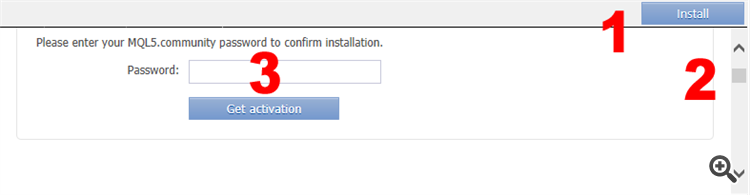
Hi,
Please help me find my paid robot and my robot rent. They are not appear everywhere in my terminal.
After instal to terminal from community market, nothing happens
Thanks