It may be the broker who disabled this tab, or you should upgrade Internet Explorer ...
I personally had this error as
well, and I fixed it on the following way: read post
#1239 :
Forum on trading, automated trading systems and testing trading strategies
How to Start with Metatrader 5
Sergey Golubev, 2019.10.10 10:48
I just discovered about how to fix it:
go to the Journal in Metatrader to see the recommendation:
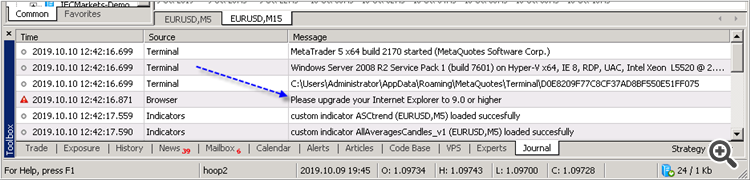
And I use this link to install the latest Internet Explorer:
https://www.microsoft.com/en-us/download/internet-explorer-11-for-windows-7-details.aspx
and
I got the Market tab -
----------------
So, if you do not see the Market tab on the latest build of Metatrader (or if you are having the error with this Market tab for example) -
install (or re-install) Internet Explorer to the latest version (to the version 11 for example).

- 2019.09.25
- www.mql5.com
I installed MT5 64 bit on Windows 7 64 bit . there is no market TAB showing up. Please advise.
Do you use the Mac version of MT5 provided by your broker? (same for MT4)
If so, it is because it is not really a Mac version (that does not exist) but a version packaged with Wine that allows you to run Windows programs on based Mac with Intel processor.
- Free trading apps
- Over 8,000 signals for copying
- Economic news for exploring financial markets
You agree to website policy and terms of use
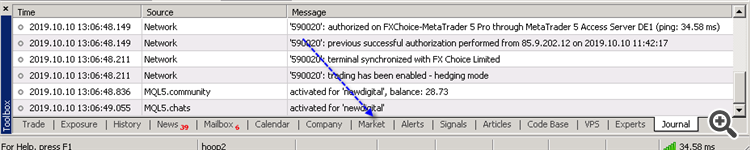
I installed MT5 64 bit on Windows 7 64 bit . there is no market TAB showing up. Please advise.