- Perhaps you can use canvas but you will have to code all object types yourself. Do you know how to draw a angled line on to a bit map?
- Easier is to just set each object's OBJPROP_HIDDEN
Object Properties - Objects Constants - Constants, Enumerations and Structures - MQL4 Reference
- Perhaps you can use canvas but you will have to code all object types yourself. Do you know how to draw a angled line on to a bit map?
- Easier is to just set each object's OBJPROP_HIDDEN
Object Properties - Objects Constants - Constants, Enumerations and Structures - MQL4 Reference
I know how to hidden objects but need to all of these objects in one object.
Is is possible to use OBJ_RECTANGLE_LABEL for interface. and then convert all of objects on them to one object?

- docs.mql4.com
I know how to hidden objects but need to all of these objects in one object.
Is is possible to use OBJ_RECTANGLE_LABEL for interface. and then convert all of objects on them to one object?
Indeed, Canvas is the solution.
And Canvas is much easier than it seems at first glance.
Here is a primitive example of an indicator (MQL5 & MQL4) with one object OBJ_BITMAP_LABEL in which there are many windows.
#property indicator_chart_window #include <Canvas\iCanvas.mqh> //https://www.mql5.com/ru/code/22164 - MQL5 //https://www.mql5.com/en/code/23840 - MQL4 struct win { int x; int y; int width; int height; uint clr; }; win wnd[30]; int OnInit() { for (int i=0; i<ArraySize(wnd); i++) { wnd[i].width=rand()%200+70; wnd[i].height=rand()%150+50; wnd[i].x=rand()%(W.Width-wnd[i].width); wnd[i].y=rand()%(W.Height-wnd[i].height); wnd[i].clr=ARGB(255,rand()%150+100,rand()%150+100,rand()%150+100); } ShowAllWind(); return(INIT_SUCCEEDED); } //+------------------------------------------------------------------+ int OnCalculate(const int rates_total, const int prev_calculated, const int begin, const double &price[]) { return(rates_total); } //+------------------------------------------------------------------+ void OnChartEvent(const int id, const long &lparam, const double &dparam, const string &sparam) { static bool click = false; static int x_mouse=0, y_mouse=0; static int focus=-1, xfocus=0, yfocus=0; int x=(int)lparam; int y=(int)dparam; if (sparam!="1" && click) focus=-1; if (sparam=="1" && !click) { focus=-1; for (int i=ArraySize(wnd)-1; i>=0; i--) { if (wnd[i].x<x && wnd[i].y<y && wnd[i].x+wnd[i].width>x && wnd[i].y+20>y) { focus=i; xfocus=x; yfocus=y; break; } } if (focus>=0) ChartSetInteger(0,CHART_MOUSE_SCROLL,false); else ChartSetInteger(0,CHART_MOUSE_SCROLL,true); } click=(sparam=="1")?true:false; if (id==CHARTEVENT_MOUSE_MOVE && focus>=0) { wnd[focus].x+=x-xfocus; wnd[focus].y+=y-yfocus; xfocus=x; yfocus=y; ShowAllWind(); } if (id==CHARTEVENT_CHART_CHANGE) ShowAllWind(); } //+------------------------------------------------------------------+ void ShowAllWind() { Canvas.Erase(); for (int i=0; i<ArraySize(wnd); i++) { Canvas.FillRectangle(wnd[i].x,wnd[i].y,wnd[i].x+wnd[i].width,wnd[i].y+wnd[i].height,ARGB(255,GETRGBR(wnd[i].clr)*0.5,GETRGBG(wnd[i].clr)*0.5,GETRGBB(wnd[i].clr)*0.5)); Canvas.FillRectangle(wnd[i].x+3,wnd[i].y+23,wnd[i].x+wnd[i].width-3,wnd[i].y+wnd[i].height-3,wnd[i].clr); Canvas.FillRectangle(wnd[i].x+3,wnd[i].y+3,wnd[i].x+wnd[i].width-3,wnd[i].y+20,ARGB(255,GETRGBR(wnd[i].clr)*0.7,GETRGBG(wnd[i].clr)*0.7,GETRGBB(wnd[i].clr)*0.7)); } Canvas.Update(); } //+------------------------------------------------------------------+
Indeed, Canvas is the solution.
And Canvas is much easier than it seems at first glance.
Here is a primitive example of an indicator (MQL5 & MQL4) with one object OBJ_BITMAP_LABEL in which there are many windows.
Thanks a lot dear Nikolai.
Indeed, Canvas is the solution.
And Canvas is much easier than it seems at first glance.
Here is a primitive example of an indicator (MQL5 & MQL4) with one object OBJ_BITMAP_LABEL in which there are many windows.
Hi Nikolai, is it possible to check mouse click event on canvas elements?
How can we check click event on text or other objects on canvas?
- Free trading apps
- Over 8,000 signals for copying
- Economic news for exploring financial markets
You agree to website policy and terms of use
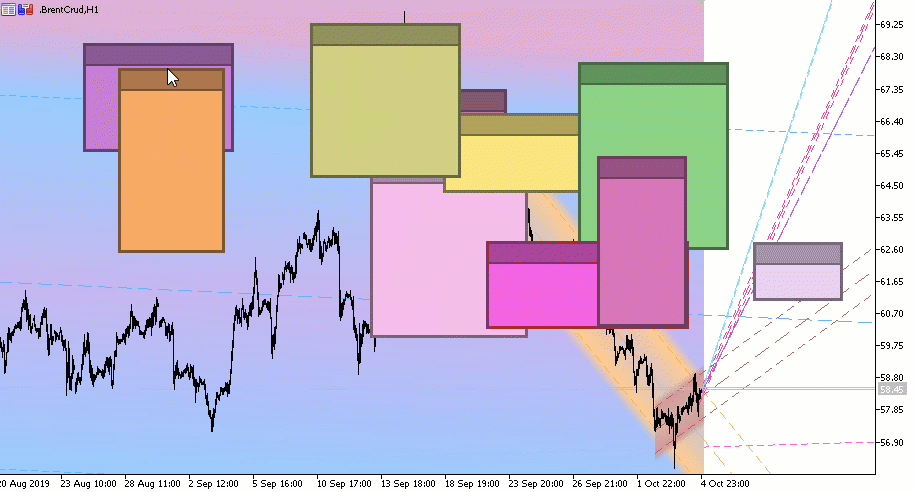
Hi friends,
I created a Trade Panel using graphical library located in Inlcude/Controls.
need to know is it possible to convert all of these objects to only 1 object.
As you can see there are many objects in my Object List. need to have all of them in one object. Is it possible ?