You need to login into your MQL5 community account in MT4/5 >>Tools >> Options >> Community tab.
Then check your Notification settings and make sure they've been setup correctly (MT4/5 >>Tools >> Options >> Notifications).
Finally make sure that you've been synchronized with your signal subscription.
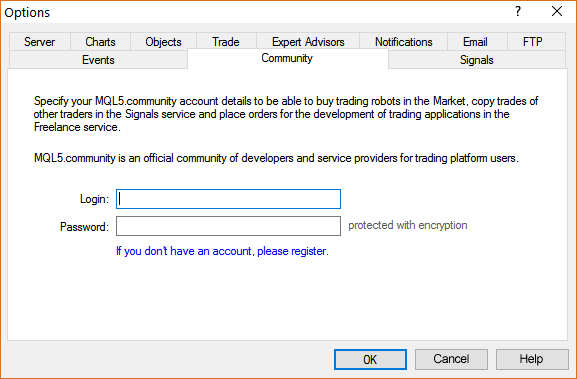
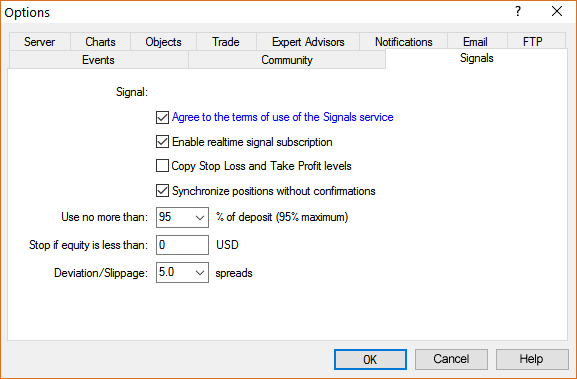
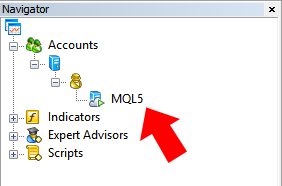
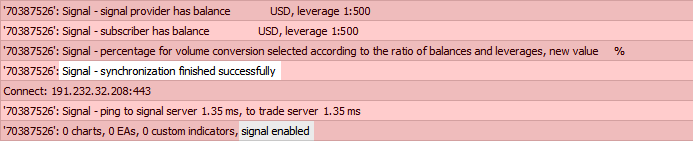
You need to login into your MQL5 community account in MT4/5 >>Tools >> Options >> Community tab.
Then check your Notification settings and make sure they've been setup correctly (MT4/5 >>Tools >> Options >> Notifications).
Finally make sure that you've been synchronized with your signal subscription.
The VPS was working fine for over a month without any interference from me. I did not change anything
These are my settings
I will re-synchronize them again
The VPS was working fine for over a month without any interference from me. I did not change anything
These are my settings
I will re-synchronize them again
You need to check the Community tab in your MT4/5 settings and your MQL5 VPS journal to make sure that you are synchronized with the signal correctly.
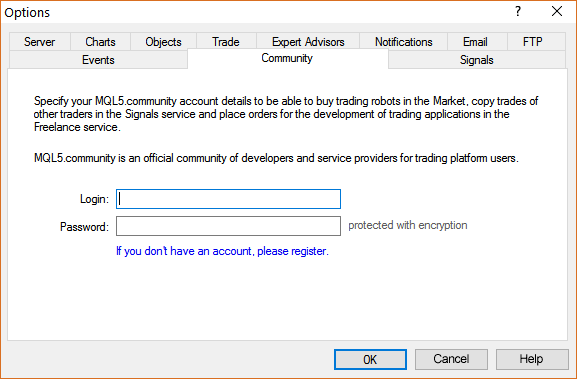
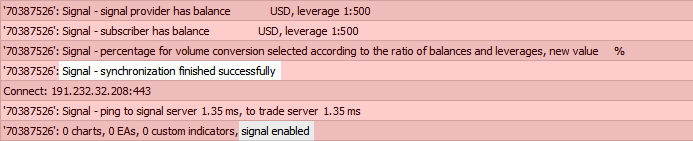
After re-sync this is what I got:
Your problem is at the bottom of the log, MQL5 community: authorization failed.
You need to login into your MT4/5 >> Tools >> Options >> Community tab.
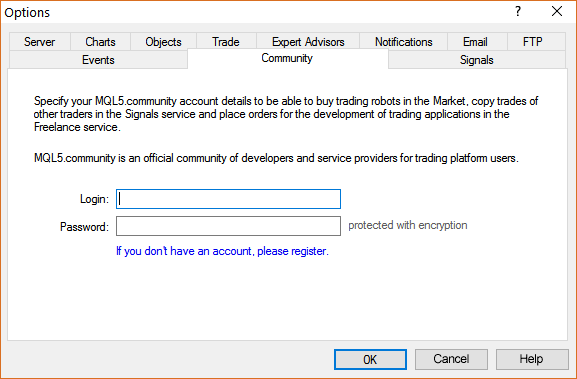
Your problem is at the bottom of the log, MQL5 community: authorization failed.
You need to login into your MT4/5 >> Tools >> Options >> Community tab.
I re-entered the credentials.
The copy of signal seems to be working FROM my computer only
I re-entered the credentials.
The copy of signal seems to be working FROM my computer only
Did you click the OK button?
If you open this tab again, does your community credentials stay in place?
If you are not logged into your MQL5 community account in your MT4/5 terminal, nothing works as it should (signals or products).
Did you click the OK button?
If you open this tab again, does your community credentials stay in place?
If you are not logged into your MQL5 community account in your MT4/5 terminal, nothing works as it should (signals or products).
This is what it looks like when I click on Tools -> Options -> Community
So, yes, the credentials remain in place
This is what it looks like when I click on Tools -> Options -> Community
So, yes, the credentials remain in place
Did you change your MQL5 community password recently?
If the MQL5 community: failed authorization, message remains in your MQL5 VPS journal, something is wrong with your community credentials.- Free trading apps
- Over 8,000 signals for copying
- Economic news for exploring financial markets
You agree to website policy and terms of use