- I need this simple script :-)
- [ARCHIVE] Any rookie question, so as not to clutter up the forum. Professionals, don't pass by. Nowhere without you - 3.
- [Archive!] Any rookie question, so as not to clutter up the forum. Professionals, don't pass it by. Couldn't go anywhere without you - 2.
Hi friends. I hope you are enjoying a nice day.
No problems closing ea deals manually, just close the order(s) in your terminal or by phone app ;)
No problems closing ea deals manually, just close the order(s) in your terminal or by phone app ;)
I got it. Thank you very much. 🙏
sure no problem ;)
Sorry to ask but do you have any experience with EAs. Do you know how to activate them and have them working 24/7? Well i have a VPS from Metaquotes, will it be enough for my purpose? If so, what is the process to activate EA on it?
Yes, you load your EA on the chart you want to trade with, setup your EA settings, click the Autotrading button and then right click on your MQL5 VPS server, in the Navigator window >> Synchronize experts, indicators.
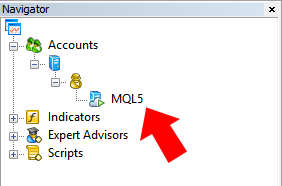
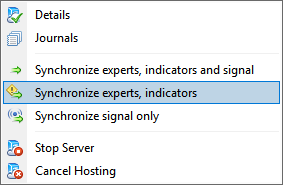
Yes, you load your EA on the chart you want to trade with, setup your EA settings, click the Autotrading button and then right click on your MQL5 VPS server, in the Navigator window >> Synchronize experts, indicators.
It was very helpfull, Thank you very much! Just one little question: how should i get sure that AutoTrading is Enabled? When the icon becomes green?
It was very helpfull, Thank you very much! Just one little question: how should i get sure that AutoTrading is Enabled? When the icon becomes green?
When migrating to MQL5 vps auto trading is always on no matter if you have auto trading on/off in your terminal.The button in your terminal turn red(auto trading off) after migrating
It was very helpfull, Thank you very much! Just one little question: how should i get sure that AutoTrading is Enabled? When the icon becomes green?
Yes, the Autotrading button green and the EA face on the upper right corner smiling.
- Free trading apps
- Over 8,000 signals for copying
- Economic news for exploring financial markets
You agree to website policy and terms of use