with the function ChartGetInteger function and the property GET_WIDTH_IN_PIXELS I find out the width e.g. respectivly the height of the chart. Unfortunatly that doesnt work when I tile the window. Let's say I have 2 chart windows tiled in different size and want to know width and height in pixel for both of them. For example to place a label in the lower right corner, always and it shouldn't matter if the the chart window is maximized or tiled.
Thanks for help community!I've been using this all the while:
int XSize = int(ChartGetInteger(ChartID(),CHART_WIDTH_IN_PIXELS)); int YSize = int(ChartGetInteger(ChartID(),CHART_HEIGHT_IN_PIXELS));
I've been using this all the while:
That gives you always the same values for X and Y when you have the chartwindow maximized and tiled or made it less than maximized. I'm looking for the exact sizes for the tiled or custom sized chartwindow. That means the values must me smaller when I tiled the chartwindow than if its maximized.
I don't know what you mean, but using the two lines I can put the word CENTER at the center of my charts, whatever size I drag them to.
Thanks, I'll check it out!
- Free trading apps
- Over 8,000 signals for copying
- Economic news for exploring financial markets
You agree to website policy and terms of use
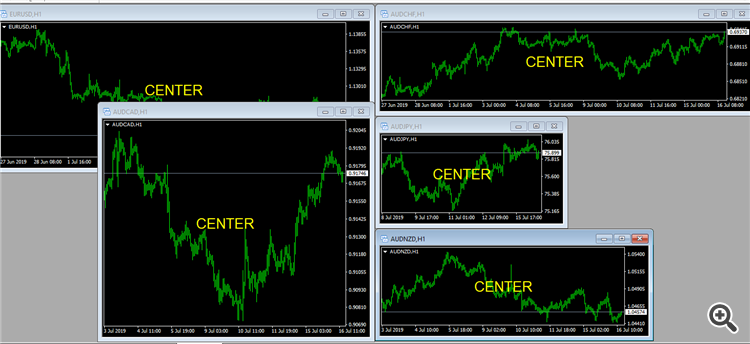
Hi,
with the function ChartGetInteger function and the property GET_WIDTH_IN_PIXELS I find out the width e.g. respectivly the height of the chart. Unfortunatly that doesnt work when I tile the window. Let's say I have 2 chart windows tiled in different size and want to know width and height in pixel for both of them. For example to place a label in the lower right corner, always and it shouldn't matter if the the chart window is maximized or tiled.
Thanks for help community!