Open Metatrader, and check in menu -
File - Open Data Folder - MQL4 - Indicators.
Do you see your indicator in this Indicators folder?
----------------
If yes so - restart Metatrader, or right mouse click in Indicators in Navigator and press Refresh (look at the image below) -
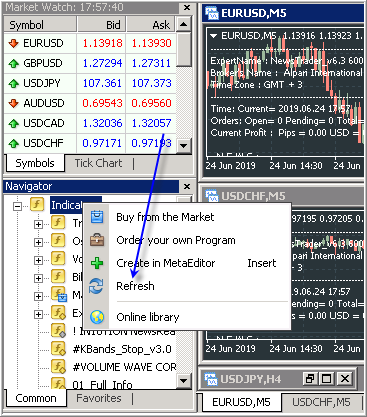
----------------
If it does not work so it may be the following issue -
- your indicator is not an indicator;
- indicator was coded for the build less than 600 (and indicator needs to be improved/fixed because of that);
- bug in indicator (ask the author/coder to fix).
If you got it in Market or some outside indicator site you might have to delete and reinstall with a new authorization.
This is true sometimes if you install a new MT4 version and sometimes if you move an account to a different computer.
If it is present in Navigator menu and you have it from an outside provider you might have to either put it in the Indicator root folder or perhaps in the Market subfolder.
If all else fails, you can delete from Navigator and reinstall.
Market doesn't let you download an indicator a second time if you still have it listed in your Navigator. This means you can't reinstall over the top of an exiting file in your Indicator folder.
- Free trading apps
- Over 8,000 signals for copying
- Economic news for exploring financial markets
You agree to website policy and terms of use
Although indicator's *.ex4 is present in ...\experts\indicators folder, it is not seen in Navigator windows, hence cannot be operated.
Ideas?
Thanks