JP2019:
I have try to build up the Cpanel by copying the example that written at the bottom of this page.
By clicking the resize button in the dialog, I have a situation as the attached image instead .
Did I missed anything?
I can confirm that I get the same behavior when I run the code.
You can trace the behavior of Minimize() and Maximize() to CPanel::OnResize(), and there you can see it changing the values, but I haven't traced this further.
//+------------------------------------------------------------------+ //| Resize the chart object | //+------------------------------------------------------------------+ bool CPanel::OnResize(void) { PrintFormat("%s(): m_rect.Width [%d] m_rect.Height [%d]", __FUNCTION__, m_rect.Width(), m_rect.Height()); //--- resize the chart object return(m_rectangle.X_Size(m_rect.Width()) && m_rectangle.Y_Size(m_rect.Height())); }
You can manually see how the values in the object change (Object List -> List All -> #####MyWhiteBorder):
Initial:
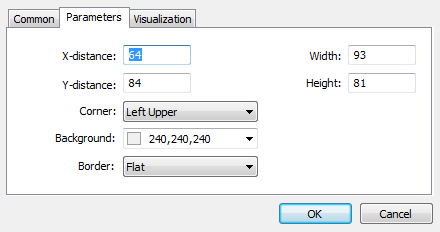
After Minimize:

After Maximize:

You are missing trading opportunities:
- Free trading apps
- Over 8,000 signals for copying
- Economic news for exploring financial markets
Registration
Log in
You agree to website policy and terms of use
If you do not have an account, please register
I have try to build up the Cpanel by copying the example that written at the bottom of this page.
By clicking the resize button in the dialog, I have a situation as the attached image instead .
Did I missed anything?