- I want the guide to offer signal
- Signals with multiple accounts
- Subscribed to signal but nothing happens
I'm subscribed to a signal that has opened 21 trades, all but 3 are losing. How can I stop any new trades from being opened by the signal but let the open trades run their course?
To disable the Signal untick Enable realtime signal subscription in your Terminal settings.
Alternatively you could untick Synchronize positions without confirmations to disable synchronization.
Then manually close the trades you want to get rid of.
Note that if you enable both again your terminal will attempt to re-open all open trades as per the Signal's status at that time, including those losing positions if they're still open on the Signal.
This is because it is a synchronization service, not a trade alert system.
It would actually be great if MetaQuotes added an option to close a trade and not have it resynchronized as I know there's many signal subscribers that would like to be able to do that, given this question is asked frequently and many people misunderstand how it actually works, only to have manually closed trades reopened as soon as they've left their computer.
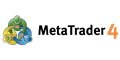
- www.metatrader4.com
- Free trading apps
- Over 8,000 signals for copying
- Economic news for exploring financial markets
You agree to website policy and terms of use