Hello guys.
I have to change my PC and, as you can read in the title of the post, I would like to avoid the stressing job of reset every single chart and EAs of my new MT4.
It is possible to transfer the whole MT4 on another brand new MT4?
Your MQL5 purchaed EAs or signal subscriptions will re-appear when you login into your MQL5 community account in MT4 >> Tools >> Options >> Community and into your trading accounts (for signals that is).
As for charts and attached EAs and/or adjustments, you can save Templates with your personal customized settings somewhere in a usb stick or something (I do it online on the cloud) and then you upload these to your new PC and MT4 platform.
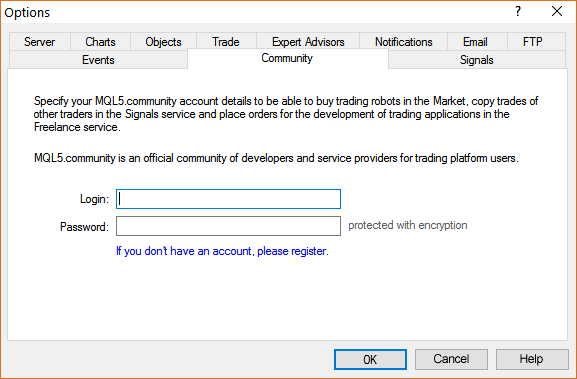
Yes.
Open Metaeditor
File, open data folder (ctrl+shift+D)
Copy all those files onto flash drive.
Open data folder for new station and replace with files from flash drive.
A more complete answer would be to open the data file WITHOUT starting MT4 because then it would be useful when there is an MT4 issue!!!
- Free trading apps
- Over 8,000 signals for copying
- Economic news for exploring financial markets
You agree to website policy and terms of use
Hello guys.
I have to change my PC and, as you can read in the title of the post, I would like to avoid the stressing job of reset every single chart and EAs of my new MT4.
It is possible to transfer the whole MT4 on another brand new MT4?