- How do you work with neural networks?
- EA Builders
- Discussion of article "MQL5 Wizard: How to Create a Module of Trading Signals"
I wanted to see what the wizard does but can't even find the wizard icon to even get it started. Do I have to download an addon? My version 5 is demo MQ5 build 375 .
You need to click "New" Icon at top left, then take 2nd choice "Expert Advisor (generate)", then follow the steps...
Here is my file menu.

The wizard cannot be entered by any of the ways stated on this MQL5 page. http://www.metatrader5.com/en/metaeditor/help/mql5_wizard
For instance when I do "CTRL N" the navigator closes. I have found the only way for me to get the wizard is to right click the expert icon and select create. Very strange I must be stupid and can't see what everybody else sees.
Not sure what you mean by "new icon" . the top left icon is for new charts and does this.

Thanks for trying to help.
Here is my file menu.
The wizard cannot be entered by any of the ways stated on this MQL5 page. http://www.metatrader5.com/en/metaeditor/help/mql5_wizard
To enter the MQL5 Wizard using the way, stated on that page, you need to enter MetaEditor first:
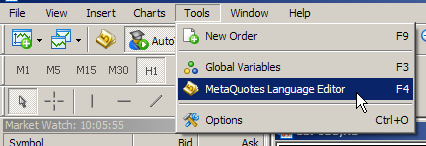
- Free trading apps
- Over 8,000 signals for copying
- Economic news for exploring financial markets
You agree to website policy and terms of use