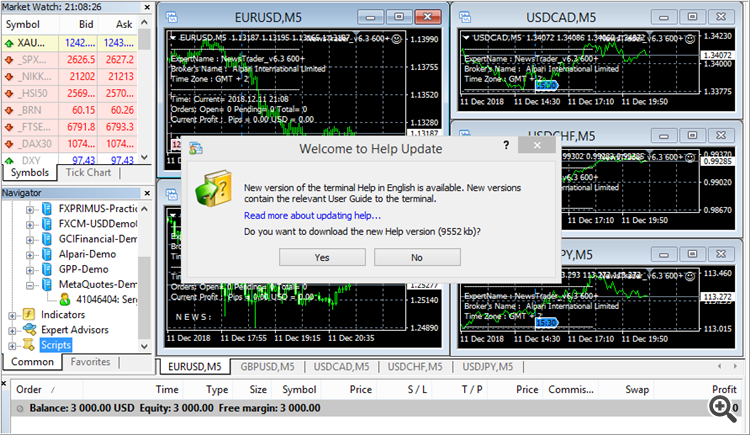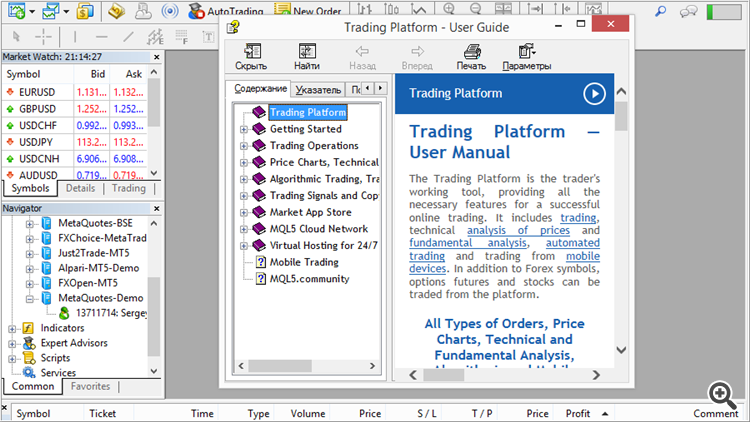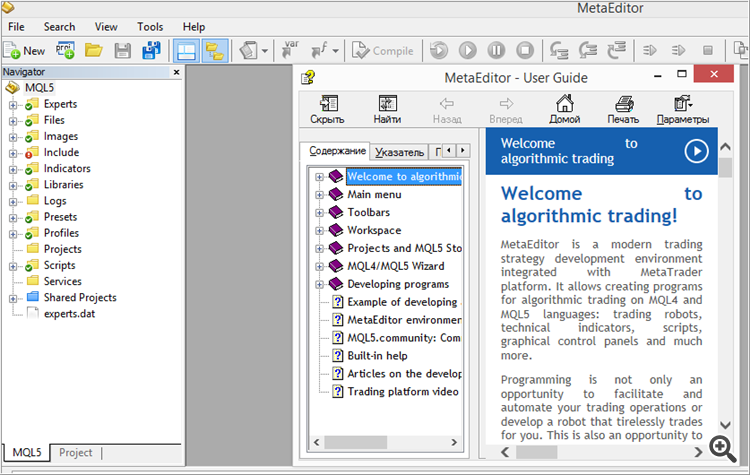https://www.metatrader5.com/en/terminal/help/start_advanced/autoupdate

- www.metatrader5.com
As far as I know - it is refreshed once per 2 - 3 days
https://www.metatrader5.com/en/terminal/help/start_advanced/autoupdate
Thanks... but I still doesn't work...
what else can I do?
why MQL4 reference doesn't appear when I press F1?!!
When are you pressing F1?
What window do you have open?
When are you pressing F1?
What window do you have open?
When MetaEditor is open and my cursor is on a word (for example "OrderSend") to open the help window.
in addition when I attempt to open MQL4 Reference from help in toolbar it does not open.
Forum on trading, automated trading systems and testing trading strategies
Miracles with MQL5 Help System
Renat Fatkhullin , 2018.12.08 13:52
Since the 1959 build, everything should be corrected in the worst case within 2-3 days.
The update frequency of helpers is not more often than once every 3 days, so you need to either erase all the files in C: \ Users \% username% \ AppData \ Roaming \ MetaQuotes \ Terminal \ Help or wait for the automatic updates of the help files.
So, I deleted all the files in Help folder.
After that - I restarted MT4 and MT5 few times, and pressed F1 in MT4 -
and I pressed F1 in MT5
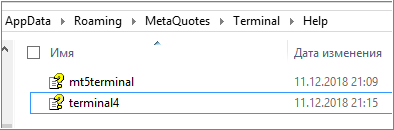
So, you have a choice -
- wait for 2 -3 days, and it will automatically be updated for new Help file version, or
- delete all files in C: \ Users \% username% \ AppData \ Roaming \ MetaQuotes \ Terminal \ Help folder, restart MT4 and MT5 few times, press F1 for MT4 and MT5, and help files will be loaded.
So, I deleted all the files in Help folder.
After that - I restarted MT4 and MT5 few times, and pressed F1 in MT4 -
and I pressed F1 in MT5
my problem is with MetaEditor help...after erasing and doing the above process nothing happened! I wait 2 or 3 days to see what happens
How about the MetaEditor?
my problem is with MetaEditor help...after erasing and doing the above process nothing happened! I wait 2 or 3 days to see what happens
Same - after I did it for MT4 and MT5 (read my posts above) so I opened MetaEditor and pressed F1 (to force updating help file), and new help file was loaded -
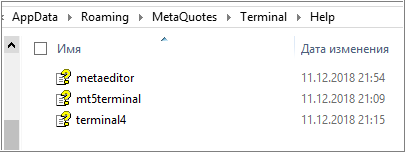
It's basically just a copy of https://docs.mql4.com/
So you can always use a browser until it works again.

- docs.mql4.com
- Free trading apps
- Over 8,000 signals for copying
- Economic news for exploring financial markets
You agree to website policy and terms of use