Hi,
I downloaded EURUSD M1 historical data and imported it on a custom Symbol. When I try to test an EA on it, I get several 10044 errors opening positions.
2018.11.07 19:02:51.499 2017.08.01 15:40:00 failed market buy 0.01 EURUSDh tp: 1.18944 [Only position closing is allowed]
2018.11.07 19:02:51.513 2017.08.01 16:05:00 failed market buy 0.01 EURUSDh tp: 1.18931 [Only position closing is allowed]
2018.11.07 19:02:51.523 2017.08.01 16:30:00 failed market buy 0.01 EURUSDh tp: 1.18917 [Only position closing is allowed]
Have anyone experienced this kind of error ? How can I correct it in order to backtest and optimize this EA ?
Best regards,
Fix your custom symbol specifications.
Great!
Worked like a charm!
Best regards,
With my EA I get the exact same error 10044, after submitting a Purchase Order.
Sorry, can you explain to me in other words what it means „Fix your custom symbol specifications“?
Thanks!
In platform!??? What is this? (Close only) IC MArkets MT5
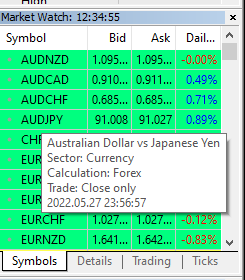
In MT4 IC Markets(Trade full) and ea without problems...
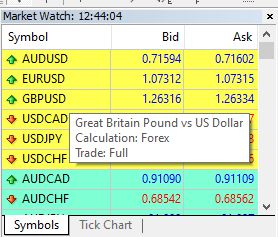
In my case it will be a broker problem.
Thank you Vladimir for your answer.
I already know that.
But it is strange that the same broker on mt4 without problems, the problem is only on mt5
Once again - this is the problem of the BROKER. The terminal has nothing to do with it. Perhaps the broker has crooked hands, and perhaps there are other reasons. But 100% - the terminal has nothing to do with it.
Once again - this is the problem of the BROKER. The terminal has nothing to do with it. Perhaps the broker has crooked hands, and perhaps there are other reasons. But 100% - the terminal has nothing to do with it.
I write that I already understood that.
I write above ^ "In my case, it will be a problem with the broker."
- Free trading apps
- Over 8,000 signals for copying
- Economic news for exploring financial markets
You agree to website policy and terms of use
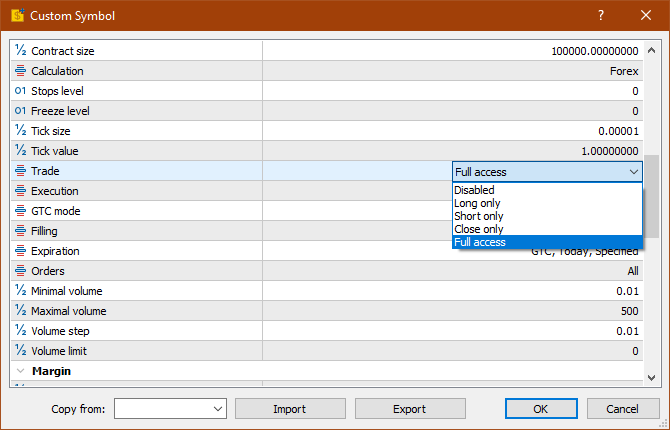
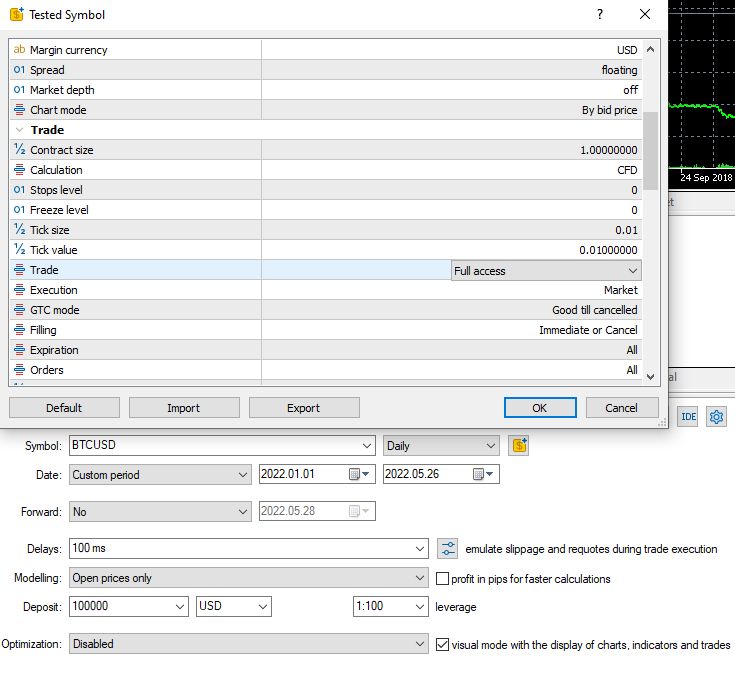
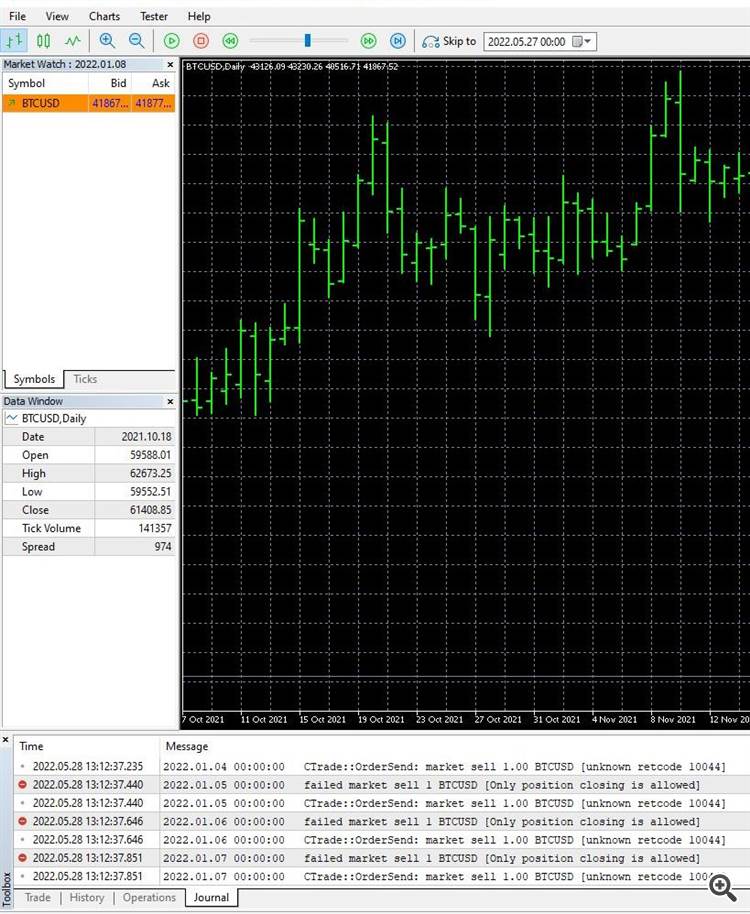
Hi,
I downloaded EURUSD M1 historical data and imported it on a custom Symbol. When I try to test an EA on it, I get several 10044 errors opening positions.
2018.11.07 19:02:51.499 2017.08.01 15:40:00 failed market buy 0.01 EURUSDh tp: 1.18944 [Only position closing is allowed]
2018.11.07 19:02:51.513 2017.08.01 16:05:00 failed market buy 0.01 EURUSDh tp: 1.18931 [Only position closing is allowed]
2018.11.07 19:02:51.523 2017.08.01 16:30:00 failed market buy 0.01 EURUSDh tp: 1.18917 [Only position closing is allowed]
Have anyone experienced this kind of error ? How can I correct it in order to backtest and optimize this EA ?
Best regards,