
- www.mql5.com
Hello , please help me to set a vps server , i select my broker but no option for paying or validating VPS SERVICE
need someont to tell me steps please
1. Go to your account details in the Navigator window of your MT4 platform, right click in your account number or name and select the option Register a Virtual Server.
2. In the Virtual Hosting Wizard window that opens, the VPS with the lower Ping, ms value is presented automatically.
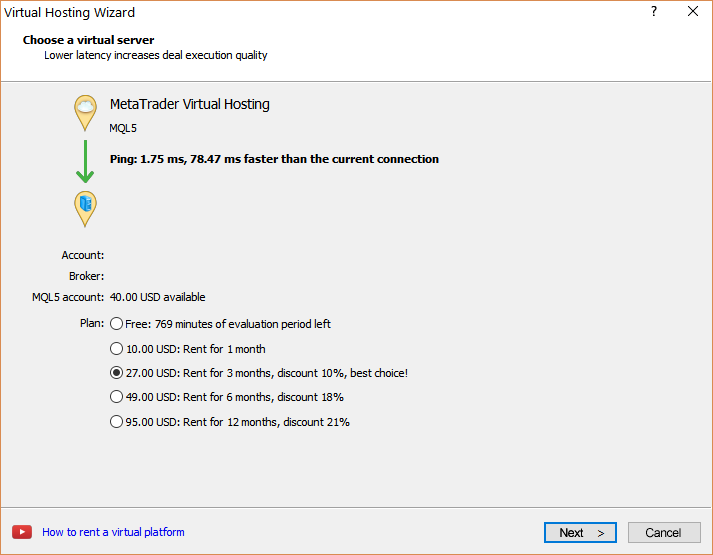
3. Select your payment plan for 1, 3, 6 or 12 months and click Next.
4. Tick the: I agree to the virtual hosting service rules and the auto renewal option below (if you want) and click Next.
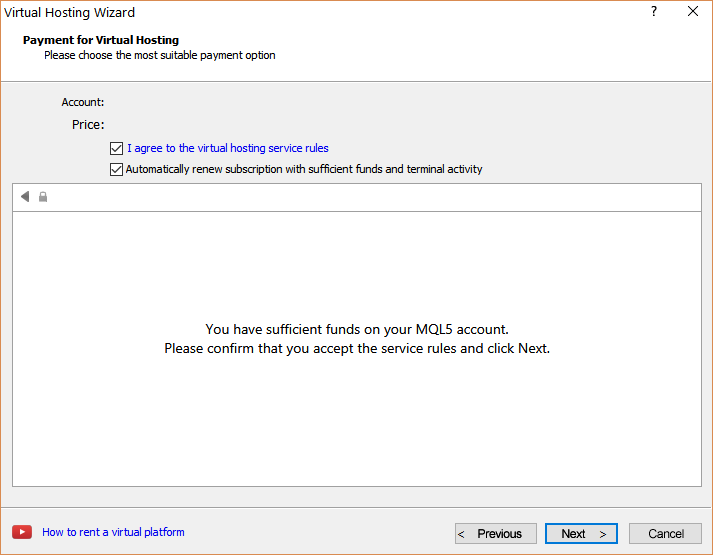
5. Complete your payment for the VPS Service.
6. In the next window, tick the Migrate signal: account and settings option, click End and you are done.
Hello , please help me to set a vps server , i select my broker but no option for paying or validating VPS SERVICE
need someont to tell me steps please
Hi
In this world, there are many forex brokers who offer free VPS hosting services and if you have time the by doing research on the internet you can easily find
- Free trading apps
- Over 8,000 signals for copying
- Economic news for exploring financial markets
You agree to website policy and terms of use
Hello , please help me to set a vps server , i select my broker but no option for paying or validating VPS SERVICE
need someont to tell me steps please