Try clicking and dragging on the section that has "Toolbox" written. Drag it down until it spreads out and release.
Keith Watford:
Try clicking and dragging on the section that has "Toolbox" written. Drag it down until it spreads out and release.
Try clicking and dragging on the section that has "Toolbox" written. Drag it down until it spreads out and release.
Yeah I've tried that but the toolbox window is a seperate window and not within the mt4 frame. So dragging it only drags it across my screen and outsite mt4.
Maybe any other suggestions?
You are missing trading opportunities:
- Free trading apps
- Over 8,000 signals for copying
- Economic news for exploring financial markets
Registration
Log in
You agree to website policy and terms of use
If you do not have an account, please register
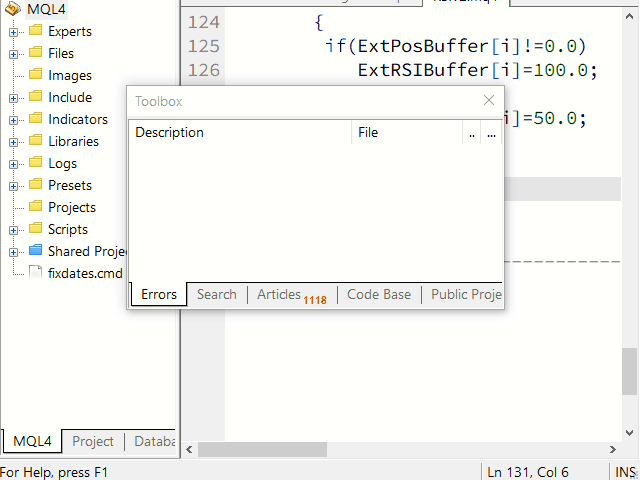
Hello, I dragged the Error window which is usually on the bottom off the attatchment with the lower border.
Now I cant get it to show there anymore.
The only think that I found to show the errors now is the toolbox which has a bug and doesn't show the full content.
Do you know how to show the errors on the bottom (like the terminal in the trading terminal)?
Do you know how to show the full Toolbox?
I'd be really happy if someone can help :)