I can see that there are several alerts in the "Journal" tab, but nothing else.
What is the nature of these alerts? If an error occurs, and the EA doesn't actually place trades, you won't get any results in the [Graph] tab.
Do you get these same alerts when you run in "Visual mode?"
Perhaps there is something in your EA that is trying to draw something, but cannot.
So, my best guess is to look at the alerts to see what is failing.
What is the nature of these alerts? If an error occurs, and the EA doesn't actually place trades, you won't get any results in the [Graph] tab.
Do you get these same alerts when you run in "Visual mode?"
Perhaps there is something in your EA that is trying to draw something, but cannot.
So, my best guess is to look at the alerts to see what is failing.
Thank you Anthony. These were basically the alerts about opening trades. And yes, I get same alerts, but these are from my indicator that I use in my EA. I do not get any alerts from my EA though (without Visual Mode) There is only one error that is like a warning, but I am not sure if this is the problem:
2017.11.30 18:31:41.133 TestGenerator: file "C:\Users\Budzzza\AppData\Roaming\MetaQuotes\Terminal\3212703ED955F10C7534BE8497B221F4\tester\history\USDJPY5_0.fxt" is read-only
2017.11.30 18:31:41.133 TestGenerator: symbol USDJPY period 5 model 0 from 2017.07.02 to 2017.11.27
Uncheck the "Visual Mode" box and once the simulation has ended just click on "Open Chart" button on the right side of the tester window.
Thank you, but this just opens my regular online chart, which doesn't show any graphs or trades on it. Maybe I am doing something wrong?
Still looking for an answer. If someone can help me with this, I would highly appreciate it.
Thank you Anthony. These were basically the alerts about opening trades. And yes, I get same alerts, but these are from my indicator that I use in my EA. I do not get any alerts from my EA though (without Visual Mode) There is only one error that is like a warning, but I am not sure if this is the problem:
2017.11.30 18:31:41.133 TestGenerator: file "C:\Users\Budzzza\AppData\Roaming\MetaQuotes\Terminal\3212703ED955F10C7534BE8497B221F4\tester\history\USDJPY5_0.fxt" is read-only
2017.11.30 18:31:41.133 TestGenerator: symbol USDJPY period 5 model 0 from 2017.07.02 to 2017.11.27
Thank you, but this just opens my regular online chart, which doesn't show any graphs or trades on it. Maybe I am doing something wrong?
... USDJPY5_0.fxt" is read-only
That is an absolutely normal warning because you are using 3rd Party Tick Data (FXT file generated by "TickStory" or "Tick Data Suite", which makes the file read-only).
... but this just opens my regular online chart, which doesn't show any graphs or trades on it ...
Are you sure? Make sure to disable the Visual Mode and only click on "Open chart" after the test is completed. Check the report and journal to make sure it actually completed!
Also make sure you are running a single test and not optimisations!
- Free trading apps
- Over 8,000 signals for copying
- Economic news for exploring financial markets
You agree to website policy and terms of use
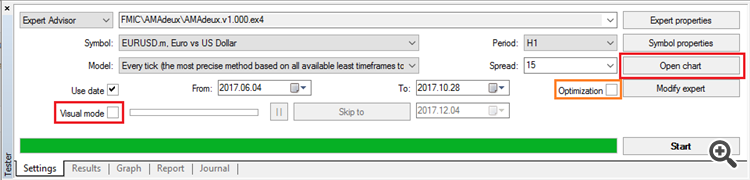
When I use Visual Mode, I get to see the graph though. I have looked through the web and also looked a little bit on mql5 forum, but no results. I see that people say that turning off Visual Mode speeds up the graphing results, but I do not get to see them.
If anyone knows how to turn off visual mode and still get graphing results I would really appreciate it.
Thank you.