How do I start trading with robot?
Every EA has documentation that instruct how to attached,install, use an EA and if there is none there are lots of "how to" guide pertaining to such task, just search it online.
robot = Expert Advisor (just for information)
-------------
Types of MQL5 Applications
MQL5 programs are divided into four specialized types based on the trading automation tasks that they implement:
- Expert Advisor is an automated trading system linked to a chart. An Expert Advisor contains event handlers to manage predefined events which activate execution of appropriate trading strategy elements. For example, an event of program initialization and deinitializtion, new ticks, timer events, changes in the Depth of Market, chart and custom events.
In addition to calculating trading signals based on the implemented rules, Expert Advisors can also automatically execute trades and send them directly to a trading server. Expert Advisors are stored in <Terminal_Directory>\MQL5\Experts. - Custom Indicators is a technical indicator developed by a user in addition to standard indicators integrated into the trading platform. Custom indicators, as well as standard ones, cannot trade automatically, but only implement analytical functions. Custom indicators can utilize values of other indicators for calculations, and can be called from Expert Advisors.
Custom indicators are stored in <Terminal_Directory>\MQL5\Indicators. - Script is a program for a single execution of an action. Unlike Expert Advisors, scripts do not handle any event except for trigger, initialization and deinitialization. A script code must contain the OnStart handler function.
Scripts are stored in <Terminal_DIrectory>\MQL5\Scripts. - Library is a set of custom functions. Libraries are intended to store and distribute commonly used algorithms of custom programs.
Libraries are stored in <Terminal_Directory>\MQL5\Libraries. - Include File is a source text of the most frequently used blocks of custom programs. Such files can be included into the source texts of Expert Advisors, scripts, custom indicators, and libraries at the compiling stage. The use of included files is more preferable than the use of libraries because of additional burden occurring at calling library functions.
Include files can be stored in the same directory where the original file is located. In this case the #include directive with double quotes is used. Another option is to store include files in <Terminal_Directory>\MQL5\Include. In this case #include with angle brackets should be used.

- www.mql5.com
Do you Autotrade?
Forum on trading, automated trading systems and testing trading strategies
Sergey Golubev, 2016.08.03 08:46
I mean - if all MT5 EAs does not work in your MT5 so you can check the following: autotrading for the EA, in common tab of the EA properties.
Allow Auto Trading — this option allows or prohibits trading using Expert Advisors and scripts. If it is disabled, scripts and Expert Advisors can work, but are not able to trade. This limitation can be useful for testing the analytical capabilities of an Expert Advisor in the real-time mode (not to be confused with testing on history data).
The option enables/disables automated trading for the entire platform. If you disable it, no Expert Advisor will be allowed to trade, even if you enable automated trading individually in the Expert Advisor settings. If you enable it, the Expert Advisors will be allowed to trade, unless automated trading is individually disabled in the Expert Advisor parameters
If everything is fine with the setting but EAs does not work (any EA - how many did you try?) so ask your broker (it may be the broker's limitation).
Forum on trading, automated trading systems and testing trading strategies
Sergey Golubev, 2016.08.03 09:38
Where to check autotrading:
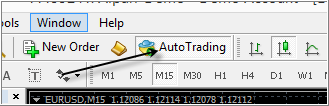
and
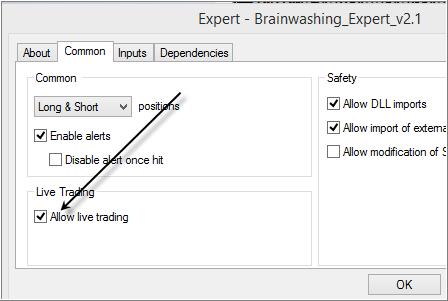
If you attached EA to the chart and you see "smiling face" so it is fine with autotading (in most of the cases):

If EA's face is not smiling and not happy so you can check everything once again:

It was for MT4 but MT5 is same with this case.
And finally -
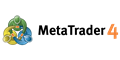
- www.metatrader4.com
- Free trading apps
- Over 8,000 signals for copying
- Economic news for exploring financial markets
You agree to website policy and terms of use