Is it possible for an EA/script to save ALL chart templates that are open in the terminal?
I know the chart operations are available but how do I search for the values of the chart ID's that are open?
If I can pull a list of the open chart ID's can I use ChartSaveTemplate to reference each individually and save them?
I have a terminal with 20+ charts open and want to be able to save everything quickly. I know I could manually save the profile, but I don't think this saves the chart templates info, or does it?
Any advice welcome!
Thanks.
I here so save a template with a name "tester.tpl":
//+------------------------------------------------------------------+ //| ChartSaveTemplateTester_tpl.mq5 | //| Copyright © 2016, Vladimir Karputov | //| http://wmua.ru/slesar/ | //+------------------------------------------------------------------+ #property copyright "Copyright © 2016, Vladimir Karputov" #property link "http://wmua.ru/slesar/" #property version "1.00" //+------------------------------------------------------------------+ //| Script program start function | //+------------------------------------------------------------------+ void OnStart() { ResetLastError(); //--- save the current chart in a template if(!ChartSaveTemplate(0,"tester")) MessageBox("Error SaveTemplate #"+IntegerToString(GetLastError())); else MessageBox("Template \"tester.tpl\" overwritten!"); } //+------------------------------------------------------------------+
I here so save a template with a name "tester.tpl":
Thanks.
Is it possible to save other charts as well, not just the current one?
For example, I load this script to chart ID 0. Can I save templates for chart ID 1 and chart ID 2 on different currency pairs?
Thanks.
Is it possible to save other charts as well, not just the current one?
For example, I load this script to chart ID 0. Can I save templates for chart ID 1 and chart ID 2 on different currency pairs ?
Yes. You can. In MQL5, almost everything is possible :).
Yes. You can. In MQL5, almost everything is possible :).
But what about in MQL4?
It works the same in this case.
Thanks, I've prepared a script to save all open chart templates in one go. I have many charts running at once so will save me lots of time :)
I have another question (sorry if this is a silly one). But are EA parameter settings also saved within the chart template?
Or do I still have to save set files for my EA's?
At the moment I save both templates and set files separately. Wondering if I can ditch the set files and just save templates (if parameters are saved within them).
Thanks, I've prepared a script to save all open chart templates in one go. I have many charts running at once so will save me lots of time :)
I have another question (sorry if this is a silly one). But are EA parameter settings also saved within the chart template?
Or do I still have to save set files for my EA's?
At the moment I save both templates and set files separately. Wondering if I can ditch the set files and just save templates (if parameters are saved within them).
Yes they are.
A script is published in which you can specify the name of the template: Chart Save Template
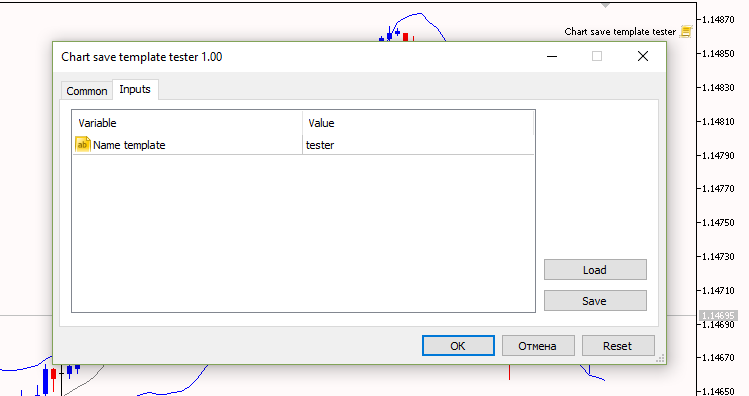
- Free trading apps
- Over 8,000 signals for copying
- Economic news for exploring financial markets
You agree to website policy and terms of use
Is it possible for an EA/script to save ALL chart templates that are open in the terminal?
I know the chart operations are available but how do I search for the values of the chart ID's that are open?
If I can pull a list of the open chart ID's can I use ChartSaveTemplate to reference each individually and save them?
I have a terminal with 20+ charts open and want to be able to save everything quickly. I know I could manually save the profile, but I don't think this saves the chart templates info, or does it?
Any advice welcome!
Thanks.