it seems something related to not-writing permissions, because if i double click on a mq5 file in the desktop in example,
it won't create the ex5 in the desktop.
Stiil need helps..
Which OS type do you use?
Do you run terminal in main or guest mode?
Which folder is opening when you click menu "File - Open Data Folder"
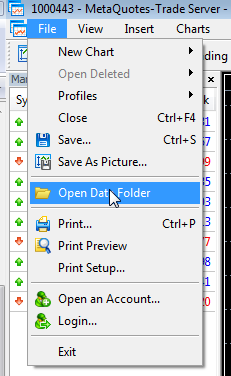
What did you do when internal error #55 was appeared? Could you attach screenshot?
Which OS type do you use?
>>Windows7 Professional 64bit
Do you run terminal in main or guest mode?
>>I run the terminal from c:\program files\metatrader5\terminal64.exe
I also tried to install and run the terminal from different locations:
-- c:\windows\.....
-- c:\metatrader5\
-- e:\metatrader5\
because standing from the image you linked, when installing in c:\windows or c:\program files\ the application run in guest mode.
I've both tried to run without User Control Acces, and with. No changes.
I've also tried to install/lunch the application as admin or not. No changes
The user where mt5 is installed and launches is always an administrator of course.
I also tried to open an expert from the folder:
c:\Users\MyUser\AppData\Roaming\MetaQuotes\Terminal\terminalID\MQL5\Experts\Advisors\
with double click and opening it directly with metaeditor. Trying to compile it, but still the same error.
I does not know the location of this folder until to read the image you attached, but also trying to
compile files from there, still the same internal error #55
Which folder is opening when you click menu "File - Open Data Folder"
The folder is c:\Program Files\MetaTrader5\
On another windows7 that i've on another pc, it's not the same path.
What did you do when internal error #55 was appeared? Could you attach screenshot?
>> Yes sure.
A view of the terminal with an example of compiled EA from the folder
c:\Users\MyUser\AppData\Roaming\MetaQuotes\Terminal\terminalID\MQL5\Experts\Advisors\
(if i compile from the folder c:\Program Files\MetaTrader5\ same error)
Detail of error
No expert advisors prebuilded when i install the terminal
This is only a problem with 1 pc. On the other pc all is ok.
The metatester64.exe agents works ok of course in lan.
Also look at this:
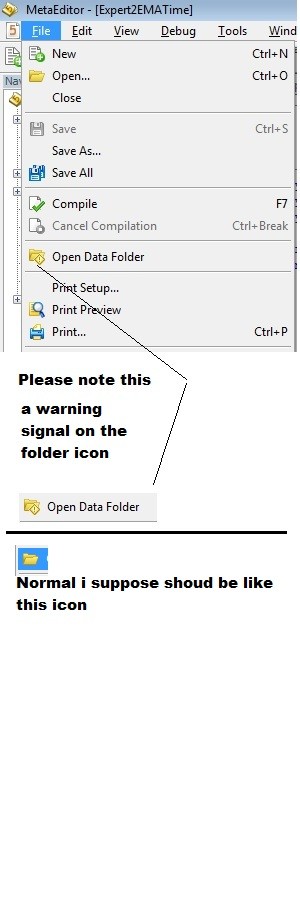
- Free trading apps
- Over 8,000 signals for copying
- Economic news for exploring financial markets
You agree to website policy and terms of use
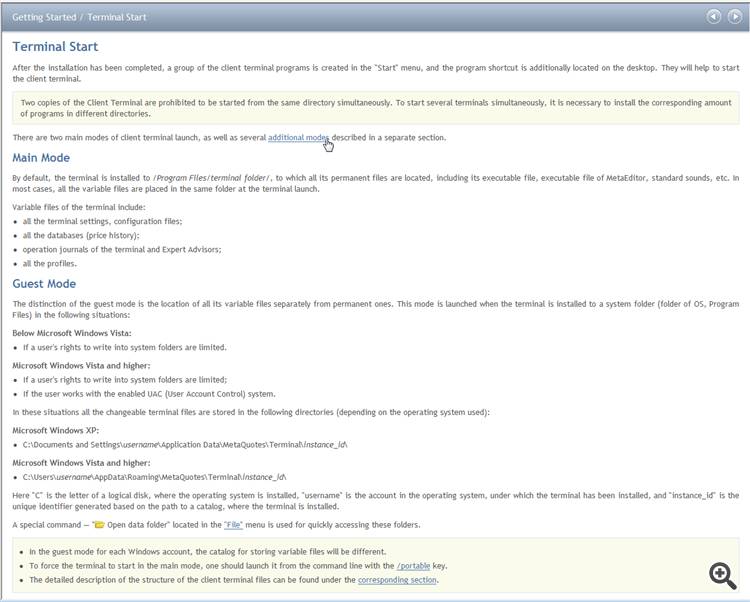
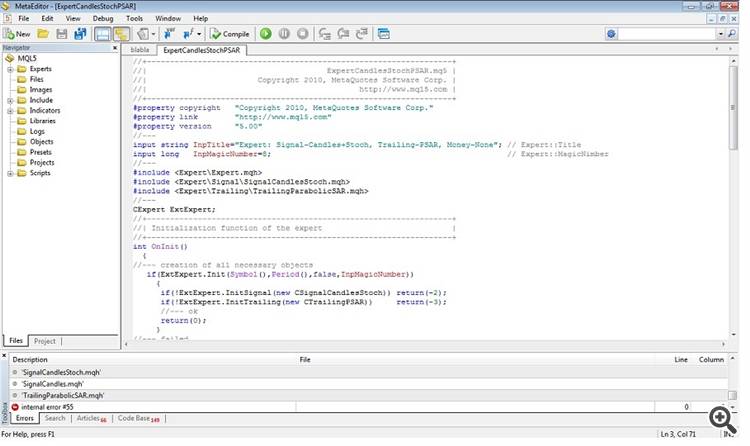
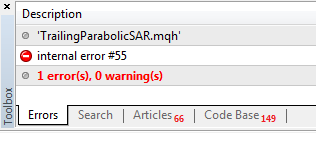
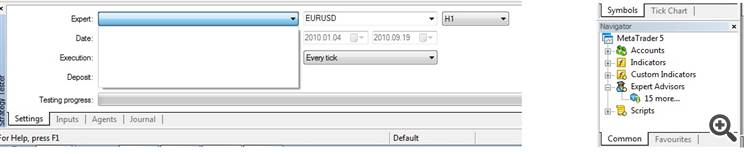
Hi.
I installed the last build of MT5 and updated of course by liveupdate.
I noticed soon that in the tester there aren't pre-complied EAs samples, the sub windows is void.
When i create a new EA in the mt5 editor, and compile, it give internal error #55.
I also noticed that the usually folder Virtualstore etc... does not exist.
My system is windows7
Some helps?