Hello!
Recently my MetaTrader 4 Market tab inside the Terminal window stopped working properly. Every Market tab (Main, Favorites, Purchased) shows a blank white screen. The same thing goes for all of my platforms running MetaTrader 4 version 4.00 build 1045 (3 Feb 2017). I have tried restarting MT4 and re-opening the terminal window without any success.
Screenshot of the situation:
Any ideas how to resolve this issue?
Thank you in advance.
Add https://*.mql5.com address to Trusted Sites in Internet Explorer and set the lowest security level for this zone.
then try next:
1. File - Open Data Folder. Click on Terminal - Community.2. Please close the terminal.
3. Delete all *.dat files from C:\Users\%USERNAME%\AppData\Roaming\MetaQuotes\Terminal\Community\ folder.
4. Start the terminal and try once again.
Hello,
unfortunately I have suddenly the same problem, the Market and Signals tabs show a blank screen. The suggestions in post #2 do not help.
What I allready checked and tried, but did not helped:
- add https://*.mql5.com address to Trusted Sites
- all security settings of internet explorer are set to minimum
- standard and professional windows user
- "sfc /scannow" shows no errors
- tried with internet explorer 9, 10, 11
- all aupdates are installed
- tried with deactivated firewall
- no errors under Journal in the Terminal
To test, if anything worked I always deleted all *.dat files in the "...\MetaQuotes\Terminal\Community\" folder.
I'm thankful for every further suggestion which could help! Many Thanks!
Hello,
unfortunately I have suddenly the same problem, the Market and Signals tabs show a blank screen. The suggestions in post #2 do not help.
What I allready checked and tried, but did not helped:
- add https://*.mql5.com address to Trusted Sites
- all security settings of internet explorer are set to minimum
- standard and professional windows user
- "sfc /scannow" shows no errors
- tried with internet explorer 9, 10, 11
- all aupdates are installed
- tried with deactivated firewall
- no errors under Journal in the Terminal
To test, if anything worked I always deleted all *.dat files in the "...\MetaQuotes\Terminal\Community\" folder.
I'm thankful for every further suggestion which could help! Many Thanks!
Have you logged into your MQL5 community account in MT4/5 >> Tools >> Options >> Community tab?
If yes, its a broker related issue.
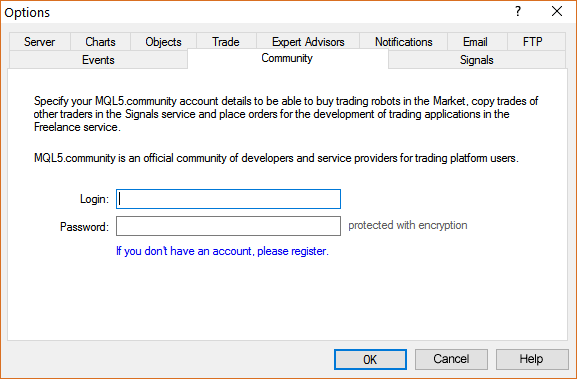
Have you logged into your MQL5 community account in MT4/5 >> Tools >> Options >> Community tab?
If yes, its a broker related issue.
Add https://*.mql5.com address to Trusted Sites in Internet Explorer and set the lowest security level for this zone.
then try next:
1. File - Open Data Folder. Click on Terminal - Community.2. Please close the terminal.
3. Delete all *.dat files from C:\Users\%USERNAME%\AppData\Roaming\MetaQuotes\Terminal\Community\ folder.
4. Start the terminal and try once again.
Add https://*.mql5.com address to Trusted Sites in Internet Explorer and set the lowest security level for this zone.
then try next:
1. File - Open Data Folder. Click on Terminal - Community.2. Please close the terminal.
3. Delete all *.dat files from C:\Users\%USERNAME%\AppData\Roaming\MetaQuotes\Terminal\Community\ folder.
4. Start the terminal and try once again.
Thanks. It worked for one MT4 but not for another MT4. Strange!
- Free trading apps
- Over 8,000 signals for copying
- Economic news for exploring financial markets
You agree to website policy and terms of use
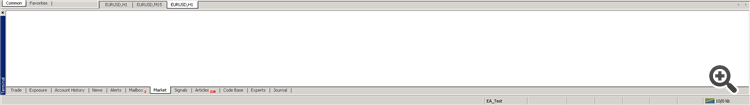
Hello!
Recently my MetaTrader 4 Market tab inside the Terminal window stopped working properly. Every Market tab (Main, Favorites, Purchased) shows a blank white screen. The same thing goes for all of my platforms running MetaTrader 4 version 4.00 build 1045 (3 Feb 2017). I have tried restarting MT4 and re-opening the terminal window without any success.
Screenshot of the situation:
Any ideas how to resolve this issue?
Thank you in advance.