jakubdonovan36:
Hi guys, how can i fix this?
It looks like you are running MT4 under Mac?
If so, perhaps this is something caused by the emulator or how you have settings for the display on your Mac.
Sorry I can't offer more help as I don't use Apple products, but I would start with looking at your system settings for display.
Your arrows point to the handles. Grab them and drag.
whroeder1:
Your arrows point to the handles. Grab them and drag.
I believe it is impossible to drag the handle so it partially obscures a button like shown in the OP's picture. It certainly doesn't work on my installs, even with auto-arrange deselected. Which is why I suspect the button size is correct, but the text is too large. Either that, or the emulator has different behaviour.
Your arrows point to the handles. Grab them and drag.
honest_knave: I believe it is impossible to drag the handle so it partially obscures a button like shown in the OP's picture.
| Agreed, it shouldn't be possible to do it. But that doesn't mean it not possible to undo it. |
whroeder1:
Valid point!
| Agreed, it shouldn't be possible to do it. But that doesn't mean it not possible to undo it. |
honest_knave:
I believe it is impossible to drag the handle so it partially obscures a button like shown in the OP's picture. It certainly doesn't work on my installs, even with auto-arrange deselected. Which is why I suspect the button size is correct, but the text is too large. Either that, or the emulator has different behaviour.
I believe it is impossible to drag the handle so it partially obscures a button like shown in the OP's picture. It certainly doesn't work on my installs, even with auto-arrange deselected. Which is why I suspect the button size is correct, but the text is too large. Either that, or the emulator has different behaviour.
It's fine when i reinstall mt4. Then i restart it and it goes to hell. Any ideas brother?
You are missing trading opportunities:
- Free trading apps
- Over 8,000 signals for copying
- Economic news for exploring financial markets
Registration
Log in
You agree to website policy and terms of use
If you do not have an account, please register
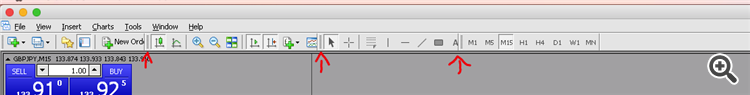
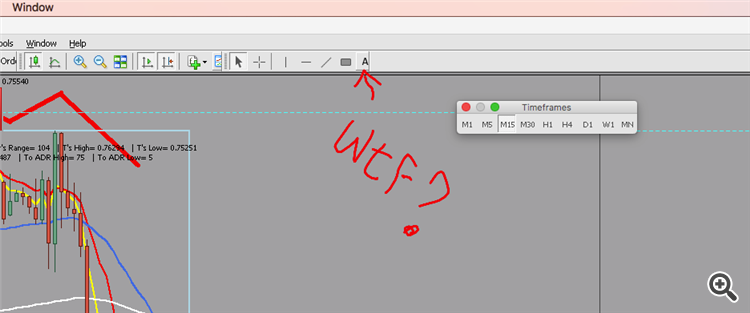
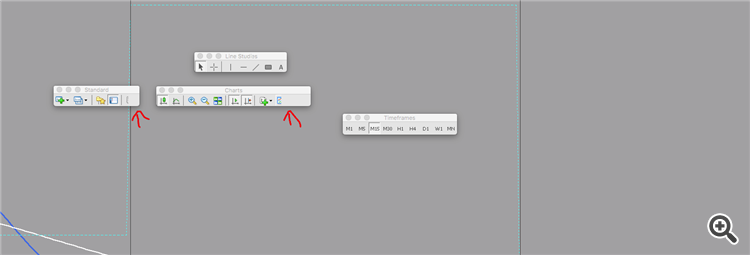
Hi guys, how can i fix this?