the computer doesn't have a human mind and he doesn't know that 用户 is equals to USers
report to Servicedesk, See the article MQL5.community - User Memo => 5. Service Desk
the computer doesn't have a human mind and he doesn't know that 用户 is equals to USers
report to Servicedesk, See the article MQL5.community - User Memo => 5. Service Desk
用户 is only a display way to show "User"
the computer can find file with "C:\Users\xuzhe\AppData\Roaming\MetaQuotes\Terminal\014058E9AD9F88D0B7755299A7BB6853\MQL4\Files"
i can sure my dir is right,but the script can not run normally.
you can try on your own computer.
i use the TERMINAL_DATA_PATH to make sure the dir is right
and i create this text file by using MetaEditor.
i use the right dir ,but CFile Class does not work
xuzhe: this file really exists,why it always output false.
string filename=terminal_data_path+"\\MQL4\\Files\\"+"share.txt";
i use the TERMINAL_DATA_PATH to make sure the dir is right |
|
- Free trading apps
- Over 8,000 signals for copying
- Economic news for exploring financial markets
You agree to website policy and terms of use
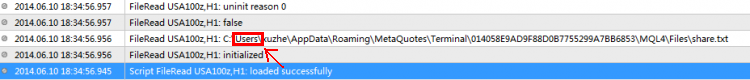
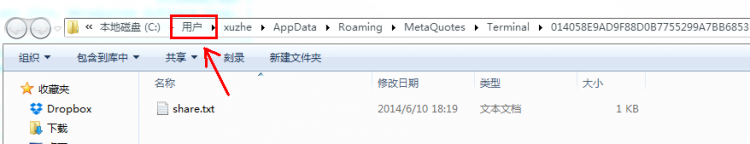
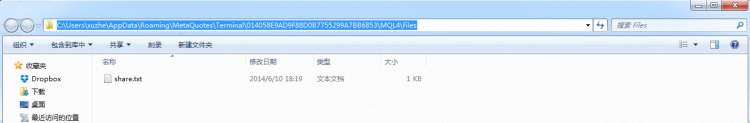
i do have a test file in Files Folder
and the script code is:
always output:
this file really exists,why it always output false.