AndPra:
Here or in Codebase.
Hi.
I am new here. Where can I post an indicator (MQL4) to discuss with others.
Thanks
AndPra
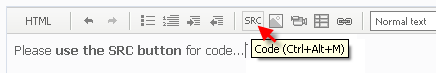 Play video | Please edit your post. For large amounts of code, attach it. |
AndPra:
Hi.
I am new here. Where can I post an indicator (MQL4) to discuss with others.
Thanks
AndPra
Hi,
I cannot post. I received a warning:
"Unfortunately, your message cannot be added due to any of the following reasons:
1) the entry has already existed
2) there have been limits for non-approved users
3) the message interval has not reached 30 sec."
What can I do?
Thanks
AndPra
AndPra: I cannot post.
Then how did you post your "I cannot post" post? Edit your post and post!
angevoyageur:
Here or in Codebase.
Here or in Codebase.
OK. I edited my above post with the code. Please have a look.
Thanks
AndPra
all ok thanks
You are missing trading opportunities:
- Free trading apps
- Over 8,000 signals for copying
- Economic news for exploring financial markets
Registration
Log in
You agree to website policy and terms of use
If you do not have an account, please register
Hi,
I am learning mql4. I made an indicator to get in a certain way the candle strength and create a bull-bear curve. Please let me have your comments and any suggestions for improvement. I have added a detailed description,
as comments inside the indicator file.
Thanks for testing
AndPra
===========================