Wow. I think I will hold the updates first and see if there anymore problem arises from this updates.
Last time, due to improper pc shutdown (blackout), my terminals (5 in total), lost all of its settings, needing me to set it up again.
The best part of it, I am currently in trading while that happened, which leads to 450+ pips in lost trades.
Re-installing did not change anything. The NEW ORDER window is empty, not data on lot size or currency pairs. I've re-installed multiple times and ways, no antivirus, nothing to interfere. Am going to try another computer.
This appears to be a problem with the build or setup and not my computer. I just installed on my home PC which has never had MT4 installed on it. It appears to install fine, I see charts and chart activity, I click on NEW ORDER and the trade window is not populated with the usual options (currency pairs etc).
I'm using only a single broker so I don't know if it is limited to them or not--I've raised the issue. The other part I don't understand is why existing installations updated to build 646 are working and the fresh installs are not.
This appears to be a problem with the build or setup and not my computer. I just installed on my home PC which has never had MT4 installed on it. It appears to install fine, I see charts and chart activity, I click on NEW ORDER and the trade window is not populated with the usual options (currency pairs etc).
I'm using only a single broker so I don't know if it is limited to them or not--I've raised the issue. The other part I don't understand is why existing installations updated to build 646 are working and the fresh installs are not.
Are the 'MT4 instances' with the same or different Brokers?
I suspect that I have had a similar issue today, running three Brokers, after being updated to build 646
This appears to be a problem with the build or setup and not my computer. I just installed on my home PC which has never had MT4 installed on it. It appears to install fine, I see charts and chart activity, I click on NEW ORDER and the trade window is not populated with the usual options (currency pairs etc).
I'm using only a single broker so I don't know if it is limited to them or not--I've raised the issue. The other part I don't understand is why existing installations updated to build 646 are working and the fresh installs are not.
In your first post you said that the problem occurs when updating, now you say that it's ok with updating but not with fresh install. A little confusing, did I miss something ?
By the way, I just tried a fresh install (downloaded from link at bottom of this page) and it's working well. So it's not easy to understand your issue.
In your first post you said that the problem occurs when updating, now you say that it's ok with updating but not with fresh install. A little confusing, did I miss something ?
By the way, I just tried a fresh install (downloaded from link at bottom of this page) and it's working well. So it's not easy to understand your issue.
-----------------------------------------------------------------------------------------------
The problem with instances using the data directory of another instance occurred when multiple instances auto-updated at the exact same time. The instances that auto-updated when no others were updating still work fine and did not have the directory issue.
This appears to me as a separate installation/configuration issue which may be specific to my broker. I will try the link you suggest and see if can make that work. Below is a screen shot of what I get, a New Order window with no currency pairs to select from, no lot size etc.
Your broker must have disallow trading.
----------
I changed one of the still working installations to this account and it trades fine. Let me try the link below, I see the setup file size is different from that of my broker.
---------
Update: I installed from the link at the bottom of the page, added my broker's server in the Tools->Options->Server tab, logged in to my account and placed a trade.
Thank you for looking into this and for your suggestions.
- Free trading apps
- Over 8,000 signals for copying
- Economic news for exploring financial markets
You agree to website policy and terms of use
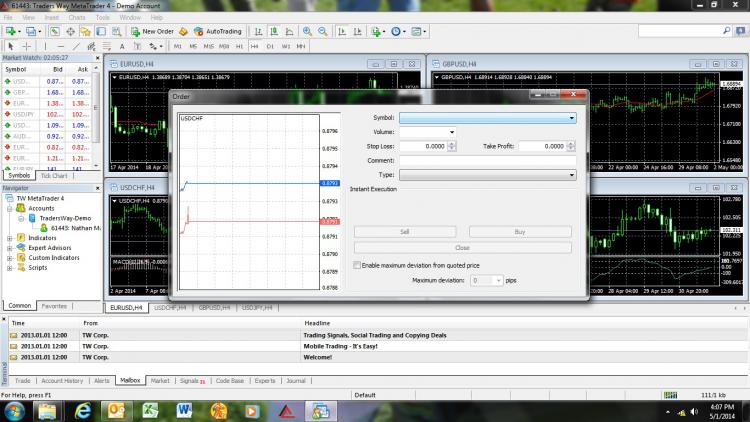
So I'm going to re-install later today unless someone has seen this and has a simple solution but here is the history
I run up to 7 installations of MT4 side by side on the same computer. I usually have 5 running simultaneously. When the new build of MT4 came out they all updated fine. But recently (last week more or less) I restarted several of the instances of MT4 and was prompted to allow changes to the hard drive. I allowed them. Eventually all 7 instances were updated.
Some of the installations began pulling their data from the directory of another instance, ie Trial_1 now used the code in Trial_2's directory and ignored its own directory. I believe that letting the update proceed with multiple instances running and updating at the same time is NOT A GOOD IDEA!
I eventually had to completely remove 3 of the installations and re-install them one at a time with no other instance running but the one being installed and it seemed to work fine. I set the EA's up on the new instances again and let them run all night thinking all was well.
ALL IS NOT WELL. This morning I noticed that a trade should have signaled but did not. HMMM. I watched the journal as a signal should have been triggered and saw the Trading is Disabled message. But it is enabled in the EA properties. And two other instances did execute the trade.
I try to manually place an order in the instance that wasn't cooperating. The Chart is the 5M EUR/USD pair, but in the trade window I see NOTHING at all, no currency pairs in the list, no SL, no TP, and the pair showing ticks is the USD/CHF pair but I can't select another pair.
Is there a fix easier than re-installing the instance (takes 15 minutes)? Do I trust the new installation to be better than last night's installation?
Cheers!