In MetaEditor: Tools -> Options -> Debug tab
There are default options for debugger.
(I did not try if that works., but help says it should)
fajst_k: I tried to debug EA on 1 minute chart but MT4 starts automatically 1H
chart and it is not possible to switch the time frame afterwards. Is
there any method to overcome this ?? My EA uses Time commands which on hourly chart return hours not minutes as wanted. I tried to save new default.tpl as 1 min but still it opens 1H chart after saving so perhaps this is a problem
- The tester determines the pair/TF - you can not switch later
- The tester determines the pair/TF - default.tpl is irrelevant to the tester. tester.tpl determines what is on the chart.
- The tester determines the pair/TF -
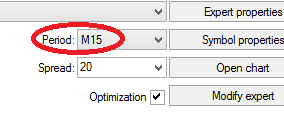
Not sure about the previous version, in the later versions, tester setting has nothing to do with debugger. Debugger option can be found in Options
You are missing trading opportunities:
- Free trading apps
- Over 8,000 signals for copying
- Economic news for exploring financial markets
Registration
Log in
You agree to website policy and terms of use
If you do not have an account, please register
I tried to debug EA on 1 minute chart but MT4 starts automatically 1H chart and it is not possible to switch the time frame afterwards. Is there any method to overcome this ?? My EA uses Time commands which on hourly chart return hours not minutes as wanted. I tried to save new default.tpl as 1 min but still it opens 1H chart after saving so perhaps this is a problem