Can I please get instructions in very simple language on how to put a new indi into an MT4 platform. If I copy a ".ex" file from one 610 build to another it does not appear in the navigator column. The same if I get one from an old 500 build. With both if I go to experts - indicators they are listed but I can't use them when I open the platform.
Bob
Use the Folder Below.
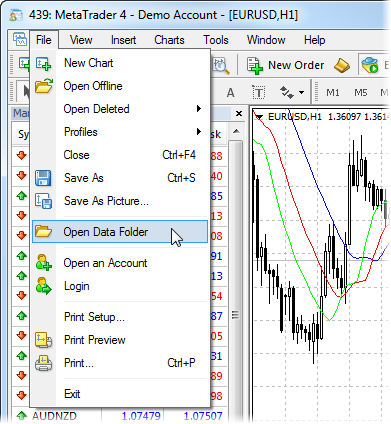
Yes, if I look in the data file the indis are listed. But that is not the problem. What I need to know is how to get the indi into the navigator so that I can use it on a chart.
Bob
The image || attachment didn't show.
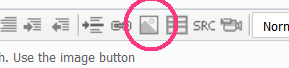
Ubzen, do you happen to have Team Viewer? That could be a hell of a lot easier for both of us. I don't have ms - paint on this computer.
Bob
Ubzen, do you happen to have Team Viewer? That could be a hell of a lot easier for both of us. I don't have ms - paint on this computer.
Bob
You could try pasting it into your email.
ie with Gmail
open up the compose new email window, paste your image, right click on the image and "save as", bin the message, you don't need to send it.
Don't know if it works with other email accounts.
- Free trading apps
- Over 8,000 signals for copying
- Economic news for exploring financial markets
You agree to website policy and terms of use
Can I please get instructions in very simple language on how to put a new indi into an MT4 platform. If I copy a ".ex" file from one 610 build to another it does not appear in the navigator column. The same if I get one from an old 500 build. With both if I go to experts - indicators they are listed but I can't use them when I open the platform.
Bob