Good afternoon,
in first sorry if the answer already exist, but I didn't found it.
I readed there a problem with sendmail function with the build 600, and I have this problem, but it resolded with the build 604. My question is, how can I do to update the build 604 please?
And more I hadn't help function from metaeditor, and I don't find the dictionnary for help me when I write code. Could you explain me how can I do to have the dictionnary and help function again please?
Thank's a lot for your answer and time to answer me. :)
1) Connect to Meta-Quotes demo server for updates.
2) Press F1 {while inside code} to get help/dictionary.
Thank's a lot,
1/ sorry but how do I do .to connect to meta-quotes server server please?
2/ I know this, but it doesn't work, nothing display.
Thank's.
1/ sorry but how do I do .to connect to meta-quotes server server please?
2/ I know this, but it doesn't work, nothing display.
File > Open New Account.
Then enter your Information for Meta-Quotes Demo Account.
Then search for Meta-Quotes and select the Demo Server by "add new broker"
Restart your terminal. Let the updates download. Restart terminal again.
Hopefully those would solve your other problems also.
thank's a lot,
but sorry again, but I don't have your window and that I have I can't to click on next.
And I didn't have choice in acccount type.
Thank's again.
Try going through Tools>Options and then select the Server_Tab.
I believe its demo.metaquotes.net:443
Enter that for Server and hit OK. You do-not need Login & Password. Then try Signing-Up for Demo again.
If that doesn't work then try downloading a fresh copy of mt4 from bottom of website.
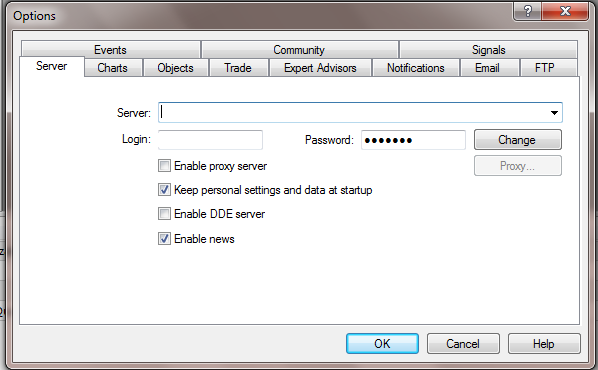
- Free trading apps
- Over 8,000 signals for copying
- Economic news for exploring financial markets
You agree to website policy and terms of use
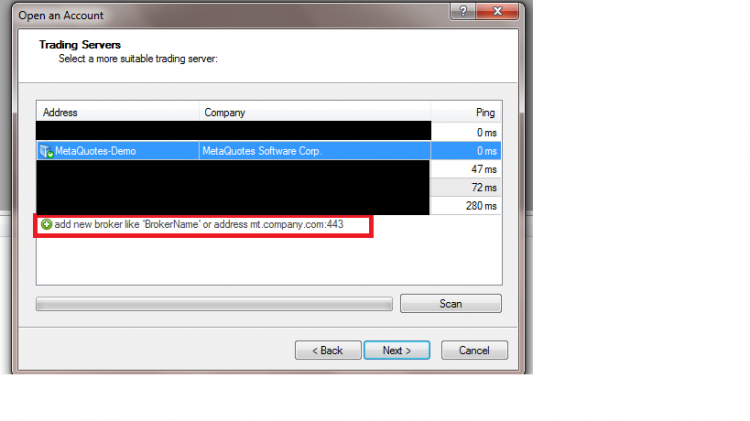
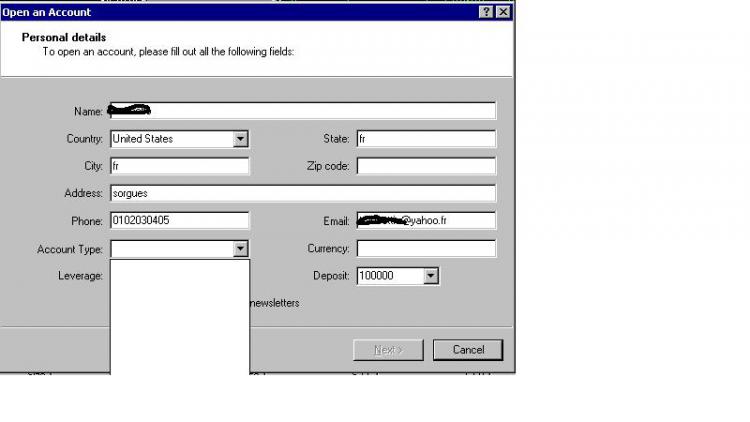
Good afternoon,
in first sorry if the answer already exist, but I didn't found it.
I readed there a problem with sendmail function with the build 600, and I have this problem, but it resolded with the build 604. My question is, how can I do to update the build 604 please?
And more I hadn't help function from metaeditor, and I don't find the dictionnary for help me when I write code. Could you explain me how can I do to have the dictionnary and help function again please?
Thank's a lot for your answer and time to answer me. :)