scalpthis:
Nobody is listening. If you want to make suggestions login to the mql5 forum (register if you don't have a login) then go to your Profile, look to the left side of the page and click the Service Desk link, you can post your suggestions via this Service Desk link.
Thanks for listening.
thanks for your help. just submitted the suggestion on that site.
scalpthis: I sometimes have 100 trades open, which means, I need to manual close each one. Can you imagine the time that is spent doing this.
- Why are you closing the trades and not the EA?
- Why are you closing them manually and not using on of the provided scripts (Close ALL)
RaptorUK:
Nobody is listening. If you want to make suggestions login to the mql5 forum (register if you don't have a login) then go to your Profile, look to the left side of the page and click the Service Desk link, you can post your suggestions via this Service Desk link.
Nobody is listening. If you want to make suggestions login to the mql5 forum (register if you don't have a login) then go to your Profile, look to the left side of the page and click the Service Desk link, you can post your suggestions via this Service Desk link.
Please select MetaTrader 4 when submitting Service Desk requests about MT4 or mql4 at the mql5 Forum
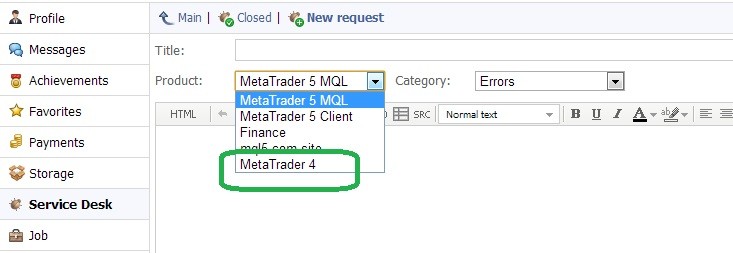
RaptorUK:
Please select MetaTrader 4 when submitting Service Desk requests about MT4 or mql4 at the mql5 Forum
@raptor, thanks for your help with the feedback link. i will be using it often.
WHRoeder:
- Why are you closing the trades and not the EA?
- Why are you closing them manually and not using on of the provided scripts (Close ALL)
@WHRoeder, thanks for that tip. I never knew there was script available for this. i'll look into it. Very helpful knowledge.
You are missing trading opportunities:
- Free trading apps
- Over 8,000 signals for copying
- Economic news for exploring financial markets
Registration
Log in
You agree to website policy and terms of use
If you do not have an account, please register
when attaching an EA to the chart, the expert properties box appears. However, this box has problems. I can't enlarge the box's borders. Some of my EAs have many parameters and I need to scroll downward to find parameters. This scrolling is so time consuming. Rather than scrolling, I prefer to stretch the boxes borders so i can quickly and easier see all parameters. Can you add this to the update. Make this expert property box stretch-able by pulling the corners of the box.