How do I have to change below code of that histogram code in order to be able to drag n drop that indicator into an existing cci indicator window? When I do it now it shows:
It should be like the above sidewinder indicator at top (yellow, green, red), only a small "line". (shown at bottom of cci, around 300 line)
Thank you
Hi Jagg,
1. You have to attach the histogram first and the the CCI later. That way you will have CCI above the histogram.
2. Why don't you experimenting by changing the value of these two ...
#property indicator_minimum -0.05 #property indicator_maximum 1.05
Change the max value to bigger than 1.05 (for example 5 or 10) and change the min value to smaller than -0.05 (for example -5 or -10). However if you don't like it, we just have to change the histogram into the arrow :(.
:D
Oh that simple ;). Changed the min/max to -15/15 and dragged it in, looking good as for the size. Only problem left is now it's shown on the zeroline.
How can I bring it down (near the ~300 line of the cci)?

Oh that simple ;). Changed the min/max to -15/15 and dragged it in, looking good as for the size. Only problem left is now it's shown on the zeroline.
How can I bring it down (near the ~300 line of the cci)?
That's the problem Jagg, histogram is drawn from zero.
How about min = -0.05 and max = 15 ?, the value doesn't have to be the same, you know, just play with it ;) .
:D
min = 0, max = 35 did it, perfect! Thanks!!!
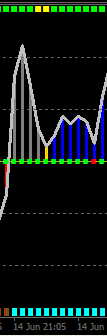
min = 0, max = 35 did it, perfect! Thanks!!!
Hi Jagg,
You can also change the max min value from common tab on indicator property window.
Whatever it is, lets play it again, shall we ?. Add this ...
//---- input parameters extern double Histogram_Value = 1.75; extern int NumBars = 1000;
Then change all of assigned value to buffer from 1 to Histogram_Value. Leave assigned value 0 alone though. Can you do it ?
- Free trading apps
- Over 8,000 signals for copying
- Economic news for exploring financial markets
You agree to website policy and terms of use
How do I have to change below code of that histogram code in order to be able to drag n drop that indicator into an existing cci indicator window? When I do it now it shows:
It should be like the above sidewinder indicator at top (yellow, green, red), only a small "line". (shown at bottom of cci, around 300 line)
Thank you