You could assign a Keypress combination to the Script and then do something like this : https://www.mql5.com/en/forum/110904
But what you should actually do, is make the script into EA which reads the indicator's value(s.)
The script 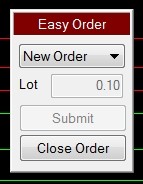 interacts with a DLL and draws SL & TP Lines on a chart ( I am not the author of the script). If orders are close using the the script the relevant lines are deleted. If orders are closed via Terminal SL & TP values or via MT4 Terminal the lines do not delete.
interacts with a DLL and draws SL & TP Lines on a chart ( I am not the author of the script). If orders are close using the the script the relevant lines are deleted. If orders are closed via Terminal SL & TP values or via MT4 Terminal the lines do not delete.
Hotkeys are assigned to the script and if pressed will deleted the lines of closed orders initiated via MT4 and SL & TP values. The indicator assigns text to the underlying default SL and TP values. Irrespective of how orders are closed the text will always delete, so my assumption was to add script calls to the indicator. An EA is already running. In hindsight, I should have clarified in first post.
You could assign a Keypress combination to the Script and then do something like this : https://www.mql5.com/en/forum/110904
I have manages to put the following code together as and indicator that effectively sends Keybd-events to the script (see above) when orders are closed via SL & TP but not when orders are closed via the Terminal. Here is the here and there nicked code, so far. For others interested in solving for similar here is some long winded code that may be of interest - still trawling through it. Experimented with some of the code as EA and indicator and got it to send Keybd-events to the script when orders closed via the terminal but experience instability (chart jumping back in time). Something short and simple similar to - if (Order_Close==OrderStopLoss() ) SendKey(VK_HOME,true); - should do the trick !
#property indicator_chart_window extern int Hot_Key1 = 162; extern int Hot_Key2 = 90; //#include <WinUser32.mqh> #import "user32.dll" void keybd_event(int bVk, int bScan,int dwFlags,int dwExtrainfo); //bool GetAsyncKeyState(int nVirtKey); #define KEYEVENTF_EXTENDEDKEY 0x0001 #define KEYEVENTF_KEYUP 0x0002 #define VK_0 48 #define VK_1 49 #define VK_2 50 #define VK_3 51 #define VK_4 52 #define VK_5 53
#define VK_LMENU 164 //Left MENU key #define VK_RMENU 165 //Right MENU key int Orders; //+------------------------------------------------------------------+ int start() { if (Orders>OrdersTotal()) Orders_Close(); Orders=OrdersTotal(); return(0); } //+------------------------------------------------------------------+ void Orders_Close() { double Order_Close; int i=OrdersHistoryTotal()-1; if(OrderSelect(i,SELECT_BY_POS,MODE_HISTORY)==true) { Order_Close=OrderClosePrice(); if (Order_Close==OrderStopLoss() ) SendKey(VK_HOME,true); if (Order_Close==OrderTakeProfit()) SendKey(VK_HOME,true); } } //+------------------------------------------------------------------+ void SendKey(int key, bool release = false) { keybd_event(key, 0, 0, 0); keybd_event(Hot_Key1, 0, 0, 0); // Left-Ctrl keybd_event(Hot_Key2, 0, 0, 0); // Z keybd_event(Hot_Key2, 0, KEYEVENTF_KEYUP, 0); // 2 keybd_event(Hot_Key1, 0, KEYEVENTF_KEYUP, 0); if(release) keybd_event(key, 0, KEYEVENTF_KEYUP, 0); }
Revised from
void Orders_Close() { double Order_Close; int i=OrdersHistoryTotal()-1;
to
int i, histTotal=OrdersHistoryTotal(); for(i=0;i<hisTotal;i++) { .........
and this added
........ ....... if (release) keybd_event(key,0,KEYEVENTF_KEYUP,0) ReleaseKey(0); } void ReleaseKey(int Key) { keybd_event(key,0,2,0); }
If you are looping through Orders and closing any of them you will need to count down . . . not up.
There is no automated closing of orders - orders are closed either manually via the Easy Order script or manually via MT4 Terminal or when current price equals SL or TP. The script only deletes the lines and is called after an order has closed. I tested this - for(int i = OrdersHistoryTotal()-1;i >=0; i--), which I believe to be counting down, and it appears to work equally well when multiple or a single order is in the history ie. it does not miss the last closed order in the order history. Anyhow I'll stay with this.
Irrespective of counting up or down the code calls scripts without problems but EAs stutter (flash on/off) and the Common-Input window locks.
When a position is closed the EA loads before any other indicator has had time to respond and the Common-Input window flashes on/off until other indicator (like a text on a SL line) drops off the chart (which it should do as the position is closed).
After that it stops flashing but the OK, Cancel and Reset buttons on the Common and Input tabs don't work. Focus cannot be taken off this Common-Input Window and it takes numerous clicks to close the Input window before focus can be moved.
If no other indicators are on the chart the EA behaves the same in that the Comon-Input window locks with OK, Cancel and Reset buttons not responding to mouse clicks.
I have tested on two machines and the same on both.
Regardless if counting up or down when scripts are called all goes successfully but the following alert always pops up.

more investigation required - thanks
- Free trading apps
- Over 8,000 signals for copying
- Economic news for exploring financial markets
You agree to website policy and terms of use
Hello
I've googled this question without success.
Is it possible to call a Script from and Indicator ?
If Yes, can you kindly point where information may be found.
Thanks in advance.