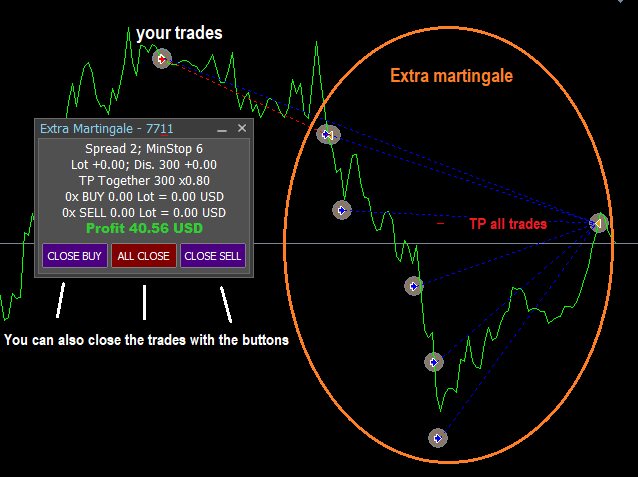Vladimir Pokora / Profil
- Information
|
10+ Jahre
Erfahrung
|
33
Produkte
|
325
Demoversionen
|
|
0
Jobs
|
0
Signale
|
0
Abonnenten
|
Ist Ihr Geschäft ein Verlustgeschäft? Das macht nichts! Sie können dieses Extra-Martingale-Tool verwenden. Im Falle eines Verlustes Ihres Handels oder des Handels Ihres EAs , wird dieses Tool einen neuen Handel zu einem besseren Preis eröffnen. Es kann auch mehrere Trades in unterschiedlichen Abständen und mit unterschiedlichen Lotgrößen eröffnen. Jedem Handel wird ein TakeProfit zugewiesen. Dieses Tool verfügt über eine Vielzahl von Einstellungen. Sie können variable Losgrößen, variable
Ist Ihr Geschäft ein Verlustgeschäft? Das macht nichts! Sie können dieses Extra-Martingale-Tool verwenden. Im Falle eines Verlustes Ihres Handels oder des Handels Ihres EAs , wird dieses Tool einen neuen Handel zu einem besseren Preis eröffnen. Es kann auch mehrere Trades in unterschiedlichen Abständen und mit unterschiedlichen Lotgrößen eröffnen. Jedem Handel wird ein TakeProfit zugewiesen. Dieses Tool verfügt über eine Vielzahl von Einstellungen. Sie können variable Losgrößen, variable
Dieser Indikator zeichnet eine Trendlinie und einen Trendtunnel auf dem Chart. Sie können verschiedene Berechnungsmethoden, Alarme, Benachrichtigungen und andere Einstellungen wählen. Er kann auch Trendlinien aus einem anderen TimeFrame zeichnen. Sie können diesen Indikator auch für Ihren ExpertAdvisor verwenden. Die aktuellen Werte der Linien werden im Speicherpuffer abgelegt, aus dem der EA sie laden kann. Sie können den Kursausschlag an der oberen und unteren Linie handeln . Einstellungen
Dieser Indikator zeichnet eine Trendlinie und einen Trendtunnel auf dem Chart. Sie können verschiedene Berechnungsmethoden, Alarme, Benachrichtigungen und andere Einstellungen wählen. Er kann auch Trendlinien aus einem anderen TimeFrame zeichnen. Sie können diesen Indikator auch für Ihren ExpertAdvisor verwenden. Die aktuellen Werte der Linien werden im Speicherpuffer abgelegt, aus dem der EA sie laden kann. Sie können den Kursausschlag an der oberen und unteren Linie handeln . Einstellungen
Dieser EA handelt mit dem Ausbruch aus einer für einen bestimmten Zeitraum erstellten Handelsspanne. Er kann auch in die entgegengesetzte Richtung handeln, d. h. bei einem Abprallen von der oberen oder unteren Grenze der Handelsspanne. Sie können die Eingangsparameter in Punkten oder in Prozentsätzen der Größe der Handelsspanne festlegen. Der EA kann nur den ersten Handel oder sogar den zweiten entgegengesetzten Handel oder viele andere entgegengesetzte Geschäfte bis zur Ablaufzeit eröffnen
Mit diesem Werkzeug können Sie einfach und schnell einen Teil des Geschäfts schließen. Klicken Sie in die Nähe des Geschäfts, um das Schließungsfenster anzuzeigen. Es gibt zehn voreingestellte Werte für die Teilschließung, aber Sie können auch Ihre eigenen Werte festlegen. Sie können auch die Größe des Fensters entsprechend den Windows-Einstellungen anpassen (125%, 150% ...) In der folgenden Animation sehen Sie, wie es funktioniert. **********************************************************
Mit diesem Werkzeug können Sie einfach und schnell einen Teil des Geschäfts schließen . Klicken Sie in die Nähe des Geschäfts, um das Schließungsfenster anzuzeigen. Es gibt zehn voreingestellte Werte für die Teilschließung, aber Sie können auch Ihre eigenen Werte festlegen. Sie können auch die Größe des Fensters entsprechend den Windows-Einstellungen anpassen (125%, 150% ...) In der folgenden Animation sehen Sie, wie es funktioniert. **********************************************************
Dies ist ein vollautomatischer Forex-Roboter, der für EURUSD M30 optimiert ist. Er kann auf beiden Seiten gleichzeitig handeln. Er verwendet ein dynamisches Raster und ein ausgeklügeltes Martingale-System. Er hat ein separates Geldmanagement für den ersten Handel und für Martingale-Trades. Dieses System ist nicht schlupfempfindlich und funktioniert bei allen Brokern gut. Einstellungen Beginn und Ende des Handels Zeitrahmen für den Handel RSI-Filter verwenden RSI-Einstellungen
Dieser EA handelt entsprechend Ihrer Trendlinie. Er kann in mehreren Modi handeln: er eröffnet nur einen Handel und wird dann gestoppt handelt nur in der Richtung der Trendlinie eröffnet mehrere Trades nach jeder Berührung mit der Trendlinie handelt in beide Richtungen er kann eine Pending Order platzieren oder eine Market Order eröffnen Zum besseren Verständnis der Funktionen siehe die Screenshots unten. Leider ist es nicht möglich, Ihre eigene Trendlinie im MT5-Strategietester zu zeichnen
Dieser EA handelt entsprechend Ihrer Trendlinie. Er kann in mehreren Modi handeln: er eröffnet nur einen Handel und wird dann gestoppt handelt nur in der Richtung der Trendlinie eröffnet mehrere Trades nach jeder Berührung mit der Trendlinie handelt in beide Richtungen er kann eine Pending Order platzieren oder eine Market Order eröffnen MT5-Version: https://www.mql5.com/en/market/product/74901 Zum besseren Verständnis der Funktionen siehe die Screenshots unten. Damit kann eine Test-Trendlinie
Dieses Tool überwacht die WilliamsPR-Indikatoren auf allen Zeitrahmen der ausgewählten Märkte. Es zeigt eine Tabelle mit Signalen für die Eröffnung eines KAUFEN-Geschäfts (grün) oder VERKAUFEN-Geschäfts (rot) an. Sie können die Bedingungen für das Signal festlegen. Sie können problemlos Marktnamen/Symbole hinzufügen oder löschen. Wenn die Bedingungen für die Eröffnung eines Handels auf mehreren Zeitrahmen erfüllt sind, können Sie per E-Mail oder Telefon benachrichtigt werden (entsprechend den
Dieses Tool überwacht die CCI-Indikatoren auf allen Zeitrahmen der ausgewählten Märkte. Zeigt eine Tabelle mit Signalen zum Eröffnen eines KAUFEN-Geschäfts (grün) oder VERKAUFEN (rot) an. Sie können die Bedingungen für das Signal festlegen. Sie können problemlos Marktnamen/Symbole hinzufügen oder löschen. Wenn die Bedingungen für die Eröffnung eines Handels auf mehreren Zeitrahmen erfüllt sind, können Sie per E-Mail oder Telefon benachrichtigt werden (entsprechend den Einstellungen im MT5-Menü
Dieses Tool überwacht die RSI-Indikatoren auf allen Zeitrahmen der ausgewählten Märkte. Zeigt eine Tabelle mit Signalen zum Eröffnen eines KAUFEN-Geschäfts (grün) oder VERKAUFEN (rot) an. Sie können die Bedingungen für das Signal festlegen. Sie können problemlos Marktnamen/Symbole hinzufügen oder löschen. Wenn die Bedingungen für die Eröffnung eines Handels auf mehreren Zeitrahmen erfüllt sind, können Sie per E-Mail oder Telefon benachrichtigt werden (entsprechend den Einstellungen im MT5-Menü
Dieses Tool überwacht die MACD-Indikatoren auf allen Zeitrahmen in den ausgewählten Märkten. Zeigt eine Tabelle mit Signalen zum Öffnen eines KAUFEN-Geschäfts (grün) oder VERKAUFEN (rot) an. Sie können die Bedingungen für das Signal festlegen. Sie können problemlos Marktnamen/Symbole hinzufügen oder löschen. Wenn die Bedingungen für die Eröffnung eines Handels auf mehreren Zeitrahmen erfüllt sind, können Sie per E-Mail oder Telefon benachrichtigt werden (entsprechend den Einstellungen im
Dieses Tool überwacht die Stochastik-Indikatoren auf allen Zeitrahmen der ausgewählten Märkte. Zeigt eine Tabelle mit Signalen zum Eröffnen eines KAUFEN-Geschäfts (grün) oder VERKAUFEN (rot) an. Sie können die Bedingungen für das Signal festlegen. Sie können problemlos Marktnamen/Symbole hinzufügen oder löschen. Wenn die Bedingungen für die Eröffnung eines Handels auf mehreren Zeitrahmen erfüllt sind, können Sie per E-Mail oder Telefon benachrichtigt werden (entsprechend den Einstellungen im
Dieses Tool überwacht die WilliamsPR-Indikatoren auf allen Zeitrahmen der ausgewählten Märkte. Es zeigt eine Tabelle mit Signalen für die Eröffnung eines KAUFEN-Geschäfts (grün) oder VERKAUFEN-Geschäfts (rot) an. Sie können die Bedingungen für das Signal festlegen. Sie können problemlos Marktnamen/Symbole hinzufügen oder löschen. Wenn die Bedingungen für die Eröffnung eines Handels auf mehreren Zeitrahmen erfüllt sind, können Sie per E-Mail oder Telefon benachrichtigt werden (entsprechend den
Dieses Tool überwacht die CCI-Indikatoren auf allen Zeitrahmen der ausgewählten Märkte. Zeigt eine Tabelle mit Signalen zum Eröffnen eines KAUFEN-Geschäfts (grün) oder VERKAUFEN (rot) an. Sie können die Bedingungen für das Signal festlegen. Sie können problemlos Marktnamen/Symbole hinzufügen oder löschen. Wenn die Bedingungen für die Eröffnung eines Handels auf mehreren Zeitrahmen erfüllt sind, können Sie per E-Mail oder Telefon benachrichtigt werden (entsprechend den Einstellungen im MT4-Menü
Dieses Tool überwacht die MACD-Indikatoren auf allen Zeitrahmen in den ausgewählten Märkten. Zeigt eine Tabelle mit Signalen zum Öffnen eines KAUFEN-Geschäfts (grün) oder VERKAUFEN (rot) an. Sie können die Bedingungen für das Signal festlegen. Sie können problemlos Marktnamen/Symbole hinzufügen oder löschen. Wenn die Bedingungen für die Eröffnung eines Handels auf mehreren Zeitrahmen erfüllt sind, können Sie per E-Mail oder Telefon benachrichtigt werden (entsprechend den Einstellungen im
Dieses Tool überwacht die RSI-Indikatoren auf allen Zeitrahmen der ausgewählten Märkte. Zeigt eine Tabelle mit Signalen zum Eröffnen eines KAUFEN-Geschäfts (grün) oder VERKAUFEN (rot) an. Sie können die Bedingungen für das Signal festlegen. Sie können problemlos Marktnamen/Symbole hinzufügen oder löschen. Wenn die Bedingungen für die Eröffnung eines Handels auf mehreren Zeitrahmen erfüllt sind, können Sie per E-Mail oder Telefon benachrichtigt werden (entsprechend den Einstellungen im MT4-Menü