Hey Lads
I have two EA's running on computer and they seem to be opening trades OK.. After i sync it to VPS it stops trading and autodialing button goes off in MT4. I thought it is normal but i can notice there are no trades opening.
I have enabled it manually (first row)
Anybody knows what the craic is?
thanks a million for any input
MQL5 VPS is Metatrader (your "second Metatrader is cloud").
to make in shorter:
https://www.mql5.com/en/forum/289348
The autotrading is always ON in MQL5 VPS (and it should be OFF in your home Metatrader on same trading account).
How to monitor about what this "second Metatrader is cloud" with your EA attached to some charts are doing?
You can check the VPS journal (coders name is as logs; just a term) to understand - what/when and so on - everything is written on the VPS logs.
Quick questions on MQL5 VPS (Syncing and Activations)
https://www.mql5.com/en/forum/337526

- 2018.11.10
- www.mql5.com

- www.mql5.com
1. Autotrading on your local Metatrader should be OFF for the trading account ypou are using VPS with (because autotrading is always ON in VPS - MQL5 VPS is the other Metatrader such as "your second Metatrader in cloud").
2. Same with the signal subscription: if you are using subscription in VPS so you should untick "Enable realtime signal subscription" in your local Metatrader.
I checked the history of signal provider and he had new trades opened (already closed) they havent traded on my account..
Some trades may be missed because of the mapping, and it is important about what was written in Metatrader journal/log (or in VPS journal/logs in case you are using VPS for subscription). Mapping is not a bug; it is the featuer but you dshould know about it; read post #1 for more information.

- 2020.07.28
- www.mql5.com
1. Autotrading on your local Metatrader should be OFF for the trading account ypou are using VPS with (because autotrading is always ON in VPS - MQL5 VPS is the other Metatrader such as "your second Metatrader in cloud").
2. Same with the signal subscription: if you are using subscription in VPS so you should untick "Enable realtime signal subscription" in your local Metatrader.
Some trades may be missed because of the mapping, and it is important about what was written in Metatrader journal/log (or in VPS journal/logs in case you are using VPS for subscription). Mapping is not a bug; it is the featuer but you dshould know about it; read post #1 for more information.
This is all done automatically but trades are not executed. EA will not open trade and Signal neither. I can set EA on 1M TF and it opnes loads of trades within 5 mins but only if auto trading is ON and they are doubled so i presume that when VPS kicks in too. Although when i sync it again then auto trade is OFF but no trades happens i which should i checked after a day. It opnes loads trades when autotrade is ON so checking after a day is obvious that EA on VPS is not triggering. Same for signal. I just checked it with provider history of trades and they opened and closed trades but VPS did not.. Also No Errors in jurnal what so ever. Also no Sign of any logs about signal.. What keyword should work? Thank you Regards Pavol
This is all done automatically but trades are not executed. EA will not open trade and Signal neither. I can set EA on 1M TF and it opnes loads of trades within 5 mins but only if auto trading is ON and they are doubled so i presume that when VPS kicks in too. Although when i sync it again then auto trade is OFF but no trades happen. Same for signal. I just checked it with provider history of trades and they openned and closed trades but VPS did not.. Thank you Regards Pavol
Everything is written on the VPS journal/logs.
Because MQL5 VPS is the other Metatrader but in cloud (and this Metatrader is not different from your home Metatrader so those two Metatraders are the same once).
Besides, dll is prohibited in VPS so if your EA is using or trying to use dll - this EA will not trade on VPS.
So, check VPS journal/logs for possible errors or any (because everything should be writtenm in VPS logs).

- www.mql5.com
This is all done automatically but trades are not executed. EA will not open trade and Signal neither. I can set EA on 1M TF and it opnes loads of trades within 5 mins but only if auto trading is ON and they are doubled so i presume that when VPS kicks in too. Although when i sync it again then auto trade is OFF but no trades happens i which should i checked after a day. It opnes loads trades when autotrade is ON so checking after a day is obvious that EA on VPS is not triggering. Same for signal. I just checked it with provider history of trades and they opened and closed trades but VPS did not.. Also No Errors in jurnal what so ever. Also no Sign of any logs about signal.. What keyword should work? Thank you Regards Pavol
We can't say what is wrong, unless we see some MQL5 VPS (right click in the Navigator window) >> Journal logs.
Post a screenshot of these logs please.
Everything is written on the VPS journal/logs.
Because MQL5 VPS is the other Metatrader but in cloud (and this Metatrader is not different from your home Metatrader so those two Metatraders are the same once).
Besides, dll is prohibited in VPS so if your EA is using or trying to use dll - this EA will not trade on VPS.
So, check VPS journal/logs for possible errors or any (because everything should be writtenm in VPS logs).
No errors in log.. notconnected to trade Server.
What does it mean
when i pull events around one of the time there is nothing suspicious
Would you know what it means Not connected to trade server? DOes it mean it lost connection? Also when you look at the time sequence it is every hour.
Thanks man
Regards Pavol
...
...
Would you know what it means Not connected to trade server? DOes it mean it lost connection? Also when you look at the time sequence it is every hour.
...Is it VPS journal/logs? Or is it your home Metatrader journal logs?
I think - it may be your Metatrader journal (not VPS journal), right?
Because if your signal subscription was migrated to VPS so you need to check VPS journal/logs.
Did you login to your trading account in Metatrader during/before migration of your charts with EAs attached?
----------------
1. And please check the general information related to the signal subscription (are you on MT4, right?):
How to Subscribe to MT4 Signal
https://www.mql5.com/en/forum/189731 (MT4)
2. about synchronization (MT4) - read this post #4

- 2017.04.10
- www.mql5.com
Is it VPS journal/logs? Or is it your home Metatrader journal logs?
I think - it may be your Metatrader journal (not VPS journal), right?
Because if your signal subscription was migrated to VPS so you need to check VPS journal/logs.
Did you login to your trading account in Metatrader during/before migration of your charts with EAs attached?
----------------
1. And please check the general information related to the signal subscription (are you on MT4, right?):
How to Subscribe to MT4 Signal
https://www.mql5.com/en/forum/189731 (MT4)
2. about synchronization (MT4) - read this post #4
It is VPS Journal logs.
1. I enabled the signals localy.
2 Put the TF charts on for EA and allowed trading
3. Synced all EA and Signals - autotrading went off + signals got unticked in menu as it was migrated to VPS
4. Checked the VPS journal logs later and getting above message just different time and only one chart (as i opened and synced one cart only to test it)
Sync happened before these log messages:
Also yes signal is in my account as you can see below:
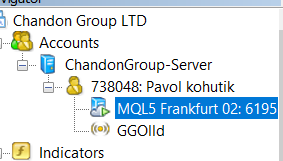
Thank you
Regards
It is VPS Journal logs.
1. I enabled the signals localy.
2 Put the TF charts on for EA and allowed trading
3. Synced all EA and Signals - autotrading went off + signals got unticked in menu as it was migrated to VPS
4. Checked the VPS journal logs later and getting above message just different time and only one chart (as i opened and synced one cart only to test it)
Sync happened before these log messages:
Also yes signal is in my account as you can see below:
Thank you
Regards
I don't think you've ticked the: Enable realtime signal subscription, in Signals tab, before you synchronized with your MQL5 VPS.
Follow these instructions.
How to Subscribe to MT4 Signal
https://www.mql5.com/en/forum/189731 (MT4)
Post a screenshot of your local MT4 Signals tab, before the synchronization with your MQL5 VPS.
You are not using a Mac by any chance, because Signals are not available in Macs.
- Free trading apps
- Over 8,000 signals for copying
- Economic news for exploring financial markets
You agree to website policy and terms of use
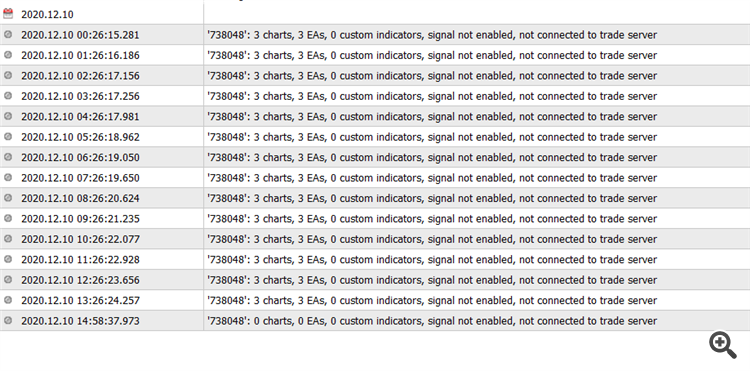
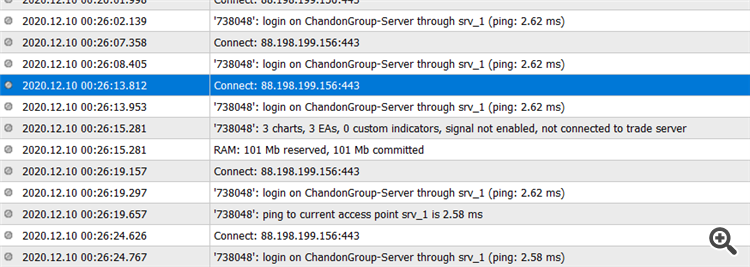
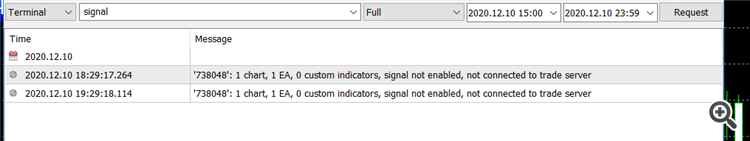
Hey Lads
I have two EA's running on computer and they seem to be opening trades OK.. After i sync it to VPS it stops trading and autodialing button goes off in MT4. I thought it is normal but i can notice there are no trades opening.
I have enabled it manually (first row)
Anybody knows what the craic is?
thanks a million for any input