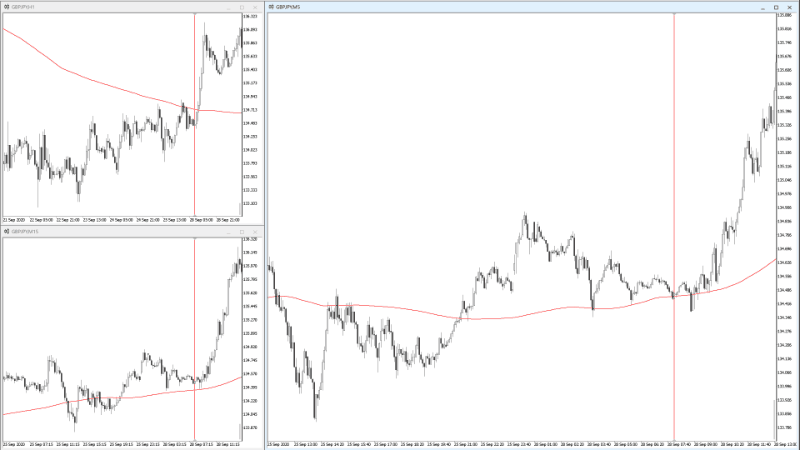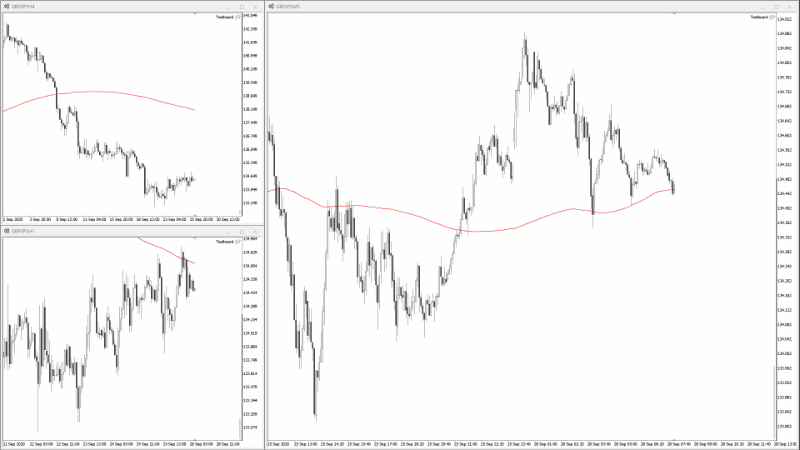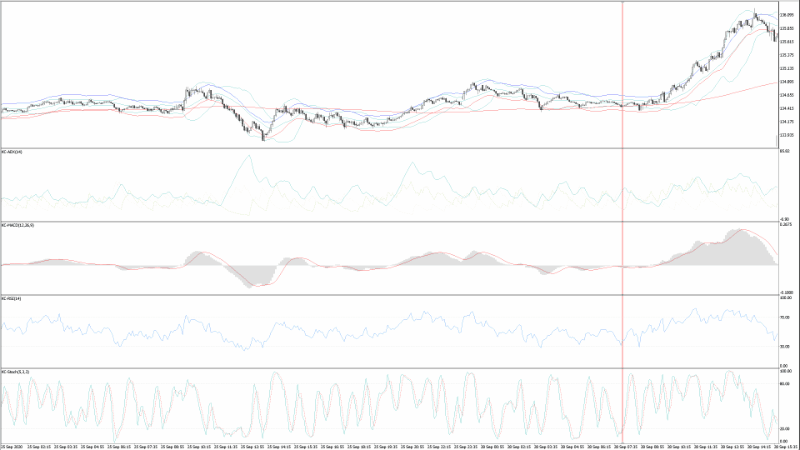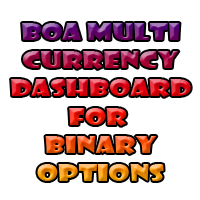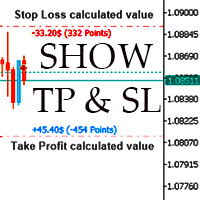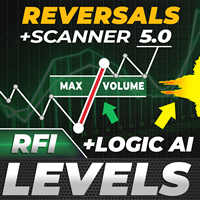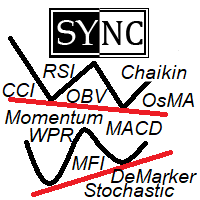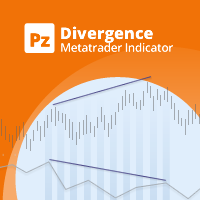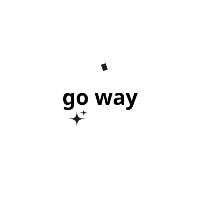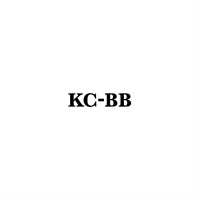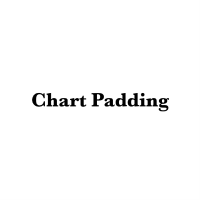Knots Compositor
- 지표
- Kazusa Hase
- 버전: 2.0
- 활성화: 5
What is this indicator?
This indicator is for comparing multiple charts and verifying the chart pattern.
Synchronize each chart position with the common vertical line.
By changing the chart mode, you can also display the chart like a real trade.
How to set up
1. Scroll the chart of the target currency pair to the end in the past direction and download all the historical data of that currency pair.
2. Install this indicator in the main window of each chart.
3. Customize each parameter on the Inputs tab of the indicator properties.
How to use
1. Move the common vertical line to the time of the target candlestick.
2. Change the chart mode as you like.
3. Verify the chart patterns by comparing each chart.
Unique objects
- Common Thread:
The common vertical line for synchronizing the position of each chart.
- Knot:
The candlestick overlapping Common Thread.
- Chart Mode Label:
The label object showing the status of the chart mode.
- Chart Pips Gauge:
The gauge with a height equal to the specified number of pips.
Chart modes
The mode to display the original chart.
- Virtual Trading mode:
The mode to display the chart like a real trade.
The mode to check the original chart in Virtual Trading mode.
- Chart Playback mode:
The mode to advance the chart time in Virtual Trading mode.
Hotkeys
- Tie a new knot (default="K")
- Tie a new knot to the right / Increase chart playback speed (default="]")
- Tie a new knot to the left / Decrease chart playback speed (default="[")
- Tie a new knot to the entered time (default=".")
- Jump to Common Thread (default="J")
- Turn on/off Virtual Trading mode (default=";")
- Turn on/off Snaplook mode (default="L")
- Turn on/off Chart Playback mode (default="P")
Plugins
System requirements
- Intel® 8th Gen or newer CPU
- 8 GB of RAM
- Fast internal SSD
- 8 GB of available hard-disk space